PBC functions tab replaces the previous old menu functions as described below:
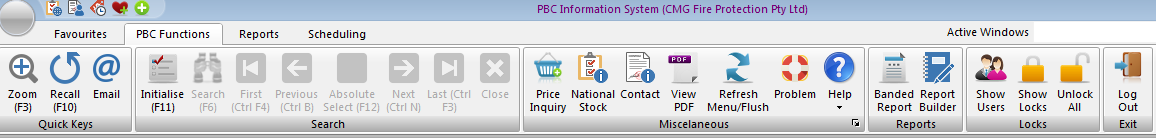
Zoom (F3):
The zoom function is used to expand the available text to enable the user to edit/view details in an edit table and edit line.
Recall (F10):
Some forms allow the user to recall previous data displayed during the current session only.
Email:
Goes to the default email client (Outlook)
Press the link for further details.
Miscellaneous
Press the link for further details where applicable.
View PDF
Goes to Acrobat reader
Refresh (Menu/Flush)
Press the refresh to flush the cache. This is useful after a software update without having to log out.
Help
Press the help to display this help.
Reports
The user can create reports using either of the report functions. For further detail refer to the PDF help found in the documents folder on P drive.
Banded Report
For details how to create a banded report all instructions are found in the following PDF file. This file may also be accessed via the documentation option located in Backstage Oi documentation
512-982 OI BRW 9.4 Reference Guide.pdf
Report Builder
Press the help after starting the report builder for further details
Locks
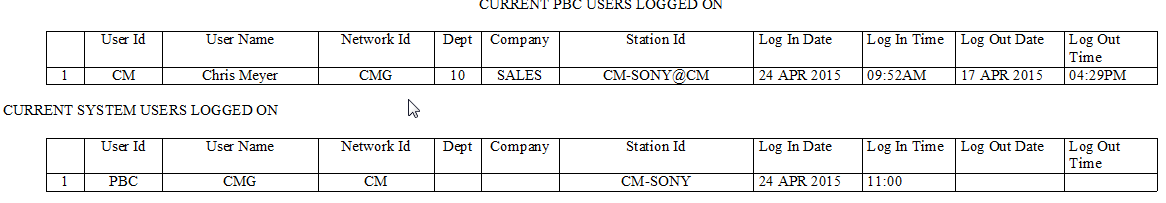
The first table show the users controlled by PBC while the second table show users controlled by Oinsight licenses.
If for some reason a record is locked preventing other users from accessing info then the user who has the record locked can unlock the record. If for some reason this is unsuccessful then the system administrator can log the offending user by accessing the log of user function.
If all else fails there is a special separate copy of Oinsight to unlock records. This is only available to users that have access to the application server, usually via RDP where there is a separate, special copy of Oinsight called UD Manager where all locks are displayed and can be unlocked.
Exit
Log Out
This will close PBC and exit back to windows desktop.