The instructions explain the details required to access PBC from the work station.
Normally PBC is installed on a network drive (P:) and a copy of the desktop shortcut to access PBC is located in the Temp folder on P drive.

The Shortcut Details as Below:
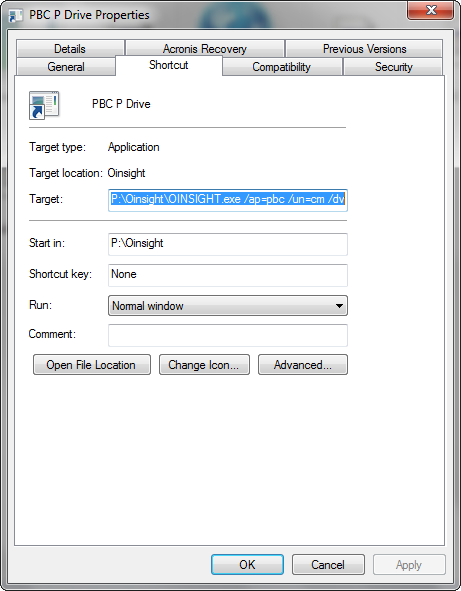
Target:
P:\Oinsight\OINSIGHT.exe /ap=pbc /un=cm /dv
/ap=XXX where XXX is the application name
/un=cm Where un is the user name. This us usually cm as PBC controls user details separately therefore all users log in as "cm"
/dv Use this flag to start PBC in development mode.
If multiple databases are required then some extra flags are required. The following flags must be after the previous flags:
/PBC=xxx Where xxx is the location of the PBC control files folder containing user details required prior to logging into PBC
eg. /PBC=C:\PBC-DEMO\PBC_MAIN
/dp=xxx Where xxx is the location of the database
eg. P:\otherdata\data
PBC uses the Microsoft office suit to display graphs and requires the Office Web Controls (OWC11) to be installed. Contact the Network administrator to install this office option. When this option is not installed the graphs are displayed as large chunky graphics.