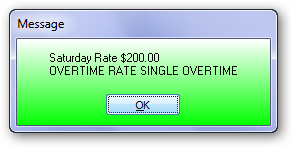In pbc double click on personnel.
Double click on add new employee.
Fill in requested information using capital letters as shown below.
Always fill in as much information as possible.
Have a look at a similar employee that is already set up.
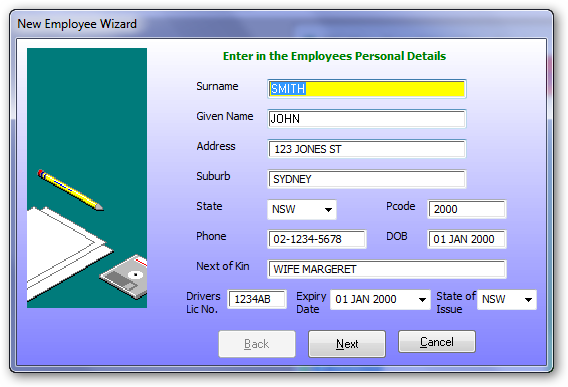
| Click on next and use the drop down boxes to fill in the information. You need to ask the new persons supervisor what class he is if an electrician. No class is required if office employee if office employee. |
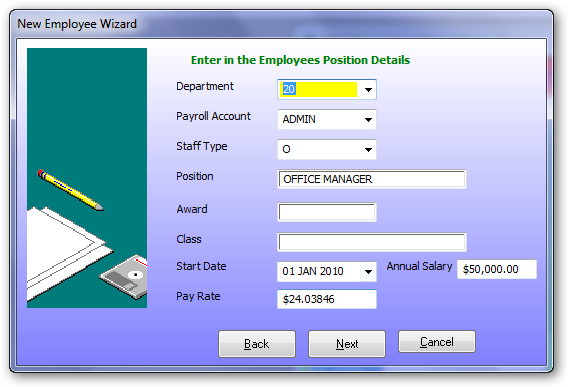
Fill in Tax file number
Tax scale is usually 2 with general exemptions.
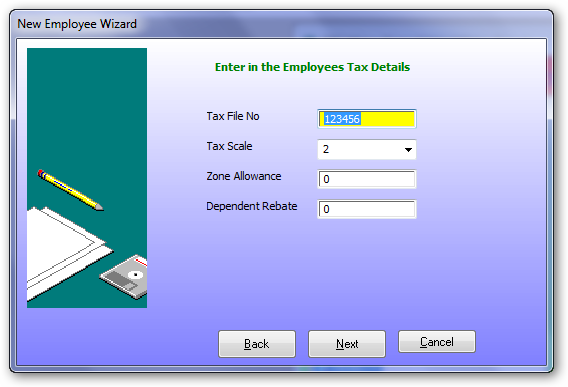
| Start every new employee into the default superannuation (BT) unless they are with amp or cbus and can supply the spin number immediately. We are unable to setup other super funds at the moment. Once you have signed them up in the default (BT) superannuation you need to enter their member number via the employee master. |
| Must enter a super amount even if zero. |
| Super percent is usually the Super Annuation Guarantee levy |
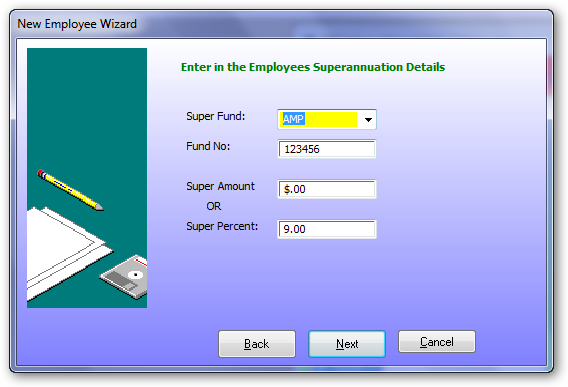
You can enter more than one bank account. Make sure the last account has no dollar amount as this account is where the balance of pay will go
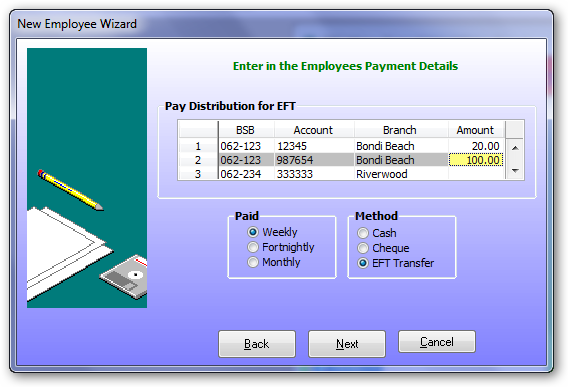
Enter the charge out rates used for job costing. The amounts include any overhead expenses in employing this person (Eg car expenses). Remember the overhead recovery is included in the normal rate not in any overtime rates.
Inter department rates are used if multi company is used and inter department flag in the general ledger is selected.and when an employee time card has other department entries.
If not using job costing then just put in $20 dollars in all the entries. We still need to fill all entries but not used.
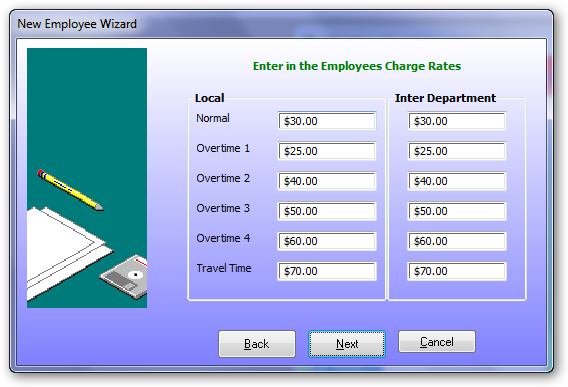
Pbc will generate an employee number when you click on finish.
The system automatically sends you to payroll. Employee payroll defaults. This is the pay that will be processed weekly if you do not make changes
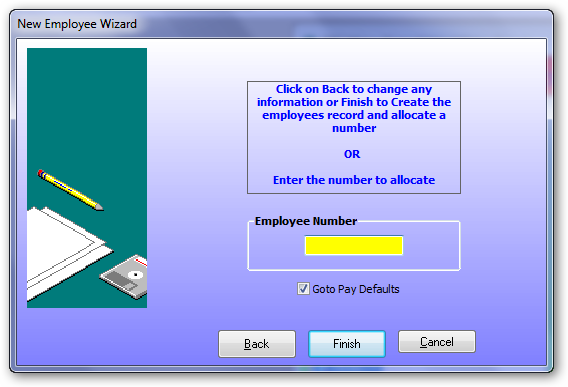
After pressing the finish button.
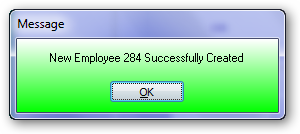
Press OK to go to employee pay defaults