The calendar is used to advise the user for non available hours in the job scheduler and manufacturing capacities.
After initialising the calendar public holidays etc should be changed to reflect the non working days for all public holidays.
Press the wand to start the calendar initialisation process.
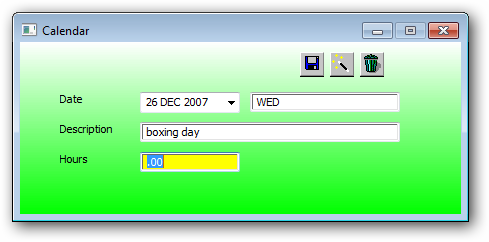
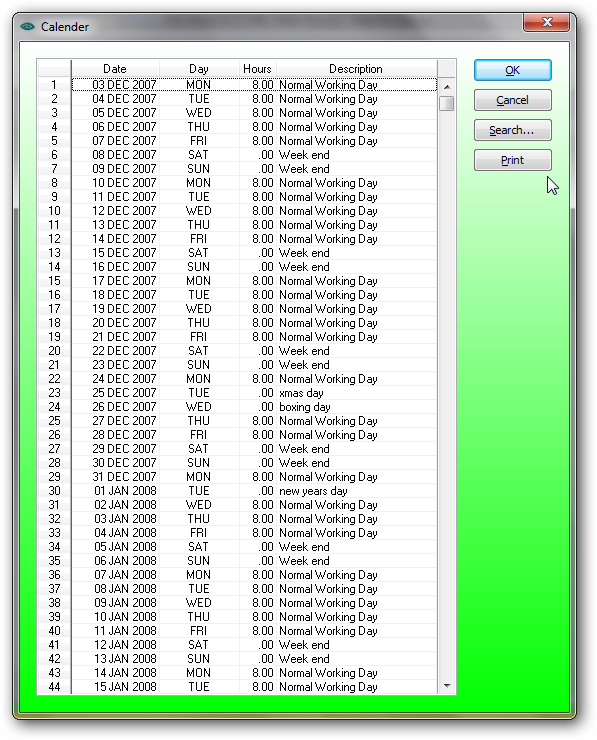
Enter the calender initialize start date. The first entry to be included in the calendar file.
Enter the calender initialize finish date. The last date to be included in the calender file.
Enter the work day description or use the default.
![]() Press the wand to start the initialise process
Press the wand to start the initialise process
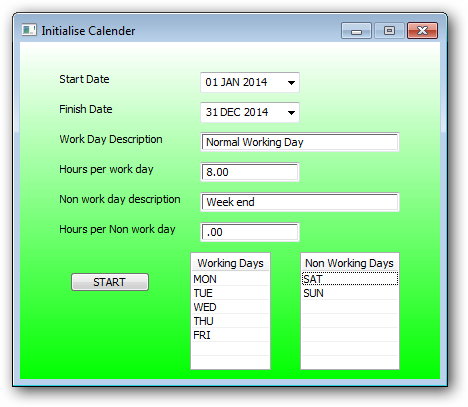
Start Date:
Enter the start date usually the day after the last date in the calendar file. (press the dropdown in the calendar file and go to the end)
Finish Date:
Enter the last day to initialise usually the last day of the year.
Work Day Description:
Use the default
Hours per work Day:
Enter the hours worked for the working day. Usually 8.00 hours
Non Working Day Description:
use the default.
Hours per Non Working Day:
Enter the hours worked for the weekend day. Usually 0.00 hours
Working Days:
Use the default by clicking on the table
Non Working Days:
Use the default by clicking on the table
Now press the start button to create the calendar entries.
After completion edit the calendar to include public holidays and change their description and hours for the day