The employee calendar is used to record when any empoyee(s) are absent for any reason. The calendar also shows when public holidays are due.
There are 2 main components to the Employee Absent Calendar via the "Calendar" tab and the "Employee Absent Details" tab. To enter new eabsent details go to the "Employee Absent Details" tab and follow the instructions below.
Employee No:
With the employee No blank ALL the employees will be displayed. The colour is as per Colour chart on the right also explaining the reason for the employee absent.
To display a selected employee enter the employee no or use the dropdown to display current employees.
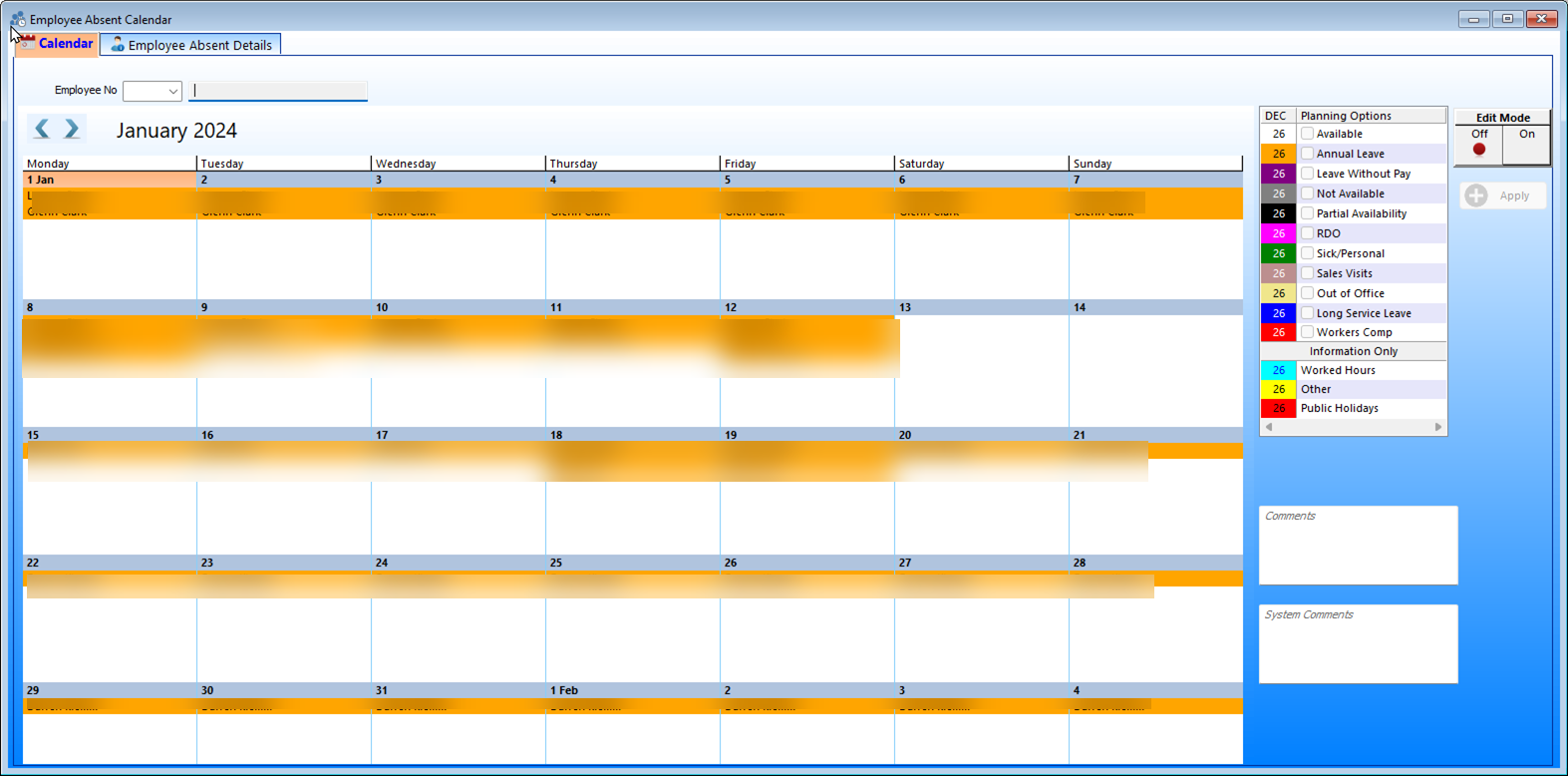
Employee No:
With the employee No blank ALL the public holidays are displayed in RED
You must enter an employee no before entering any new details. The user MUST be authorised to enter new details but any user with access to the "Employee Calendar" is able to view the absent details.
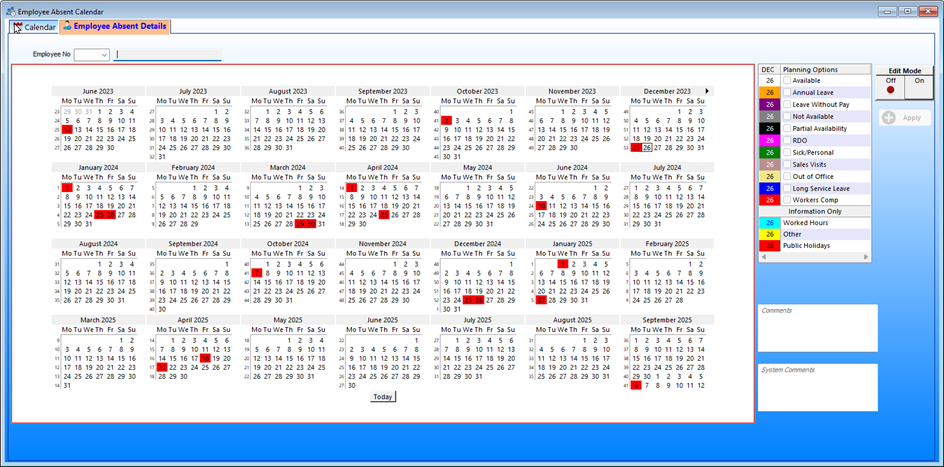
After entering an employee no, the absent details are displayed.
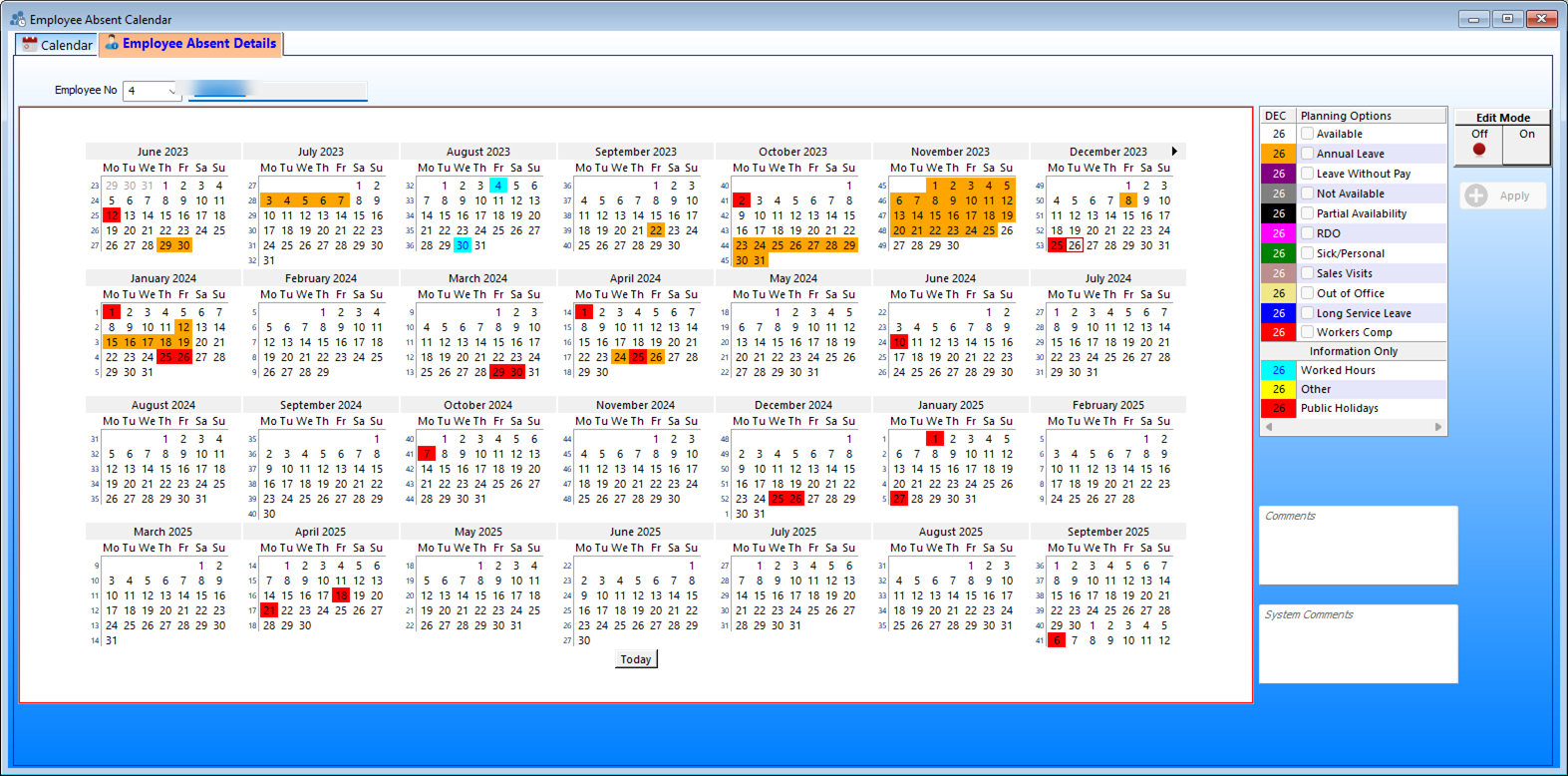
To edit the absent details, authorised user must turn the the "Edit Mode" on by clicking the "On" button.
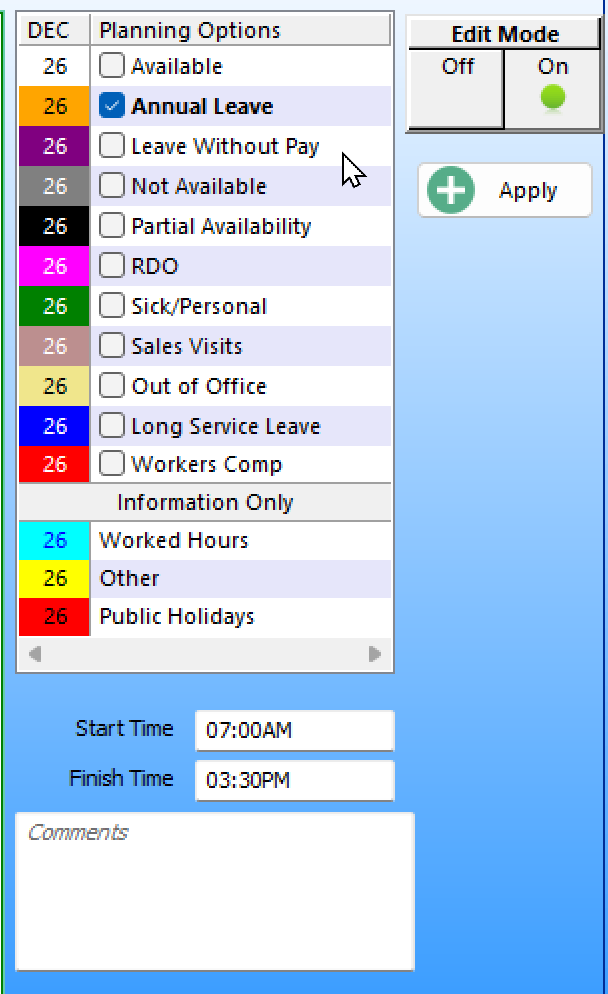
Once the edit mode is "ON" (green) then select the "Planning Option".
The start & finish become visible with edit mode "On".
Then highlight the dates by clicking OR dragging the dates while holiding dow the right mouse button.
Once complete press the "Apply" button to save the new absent details.
To clear any existing details repeat the above process but select the "Available" planning option OR go to Employee Absent to delete existing details.
Start Time:
Enter the absent start time. The default start time is as per employee master file "Start Time"
Finish Time:
Enter the absent finsh time. The default start time is as per employee master file "Finish Time"
Comments:
Add any absent comments for any selected date.
System Comments:
Click on any date to display the absent details including Employee name and absent times.