The employee absent details are the actual saved details from the "Employee Calendar" details OR the absent details can be entered directly using this function.
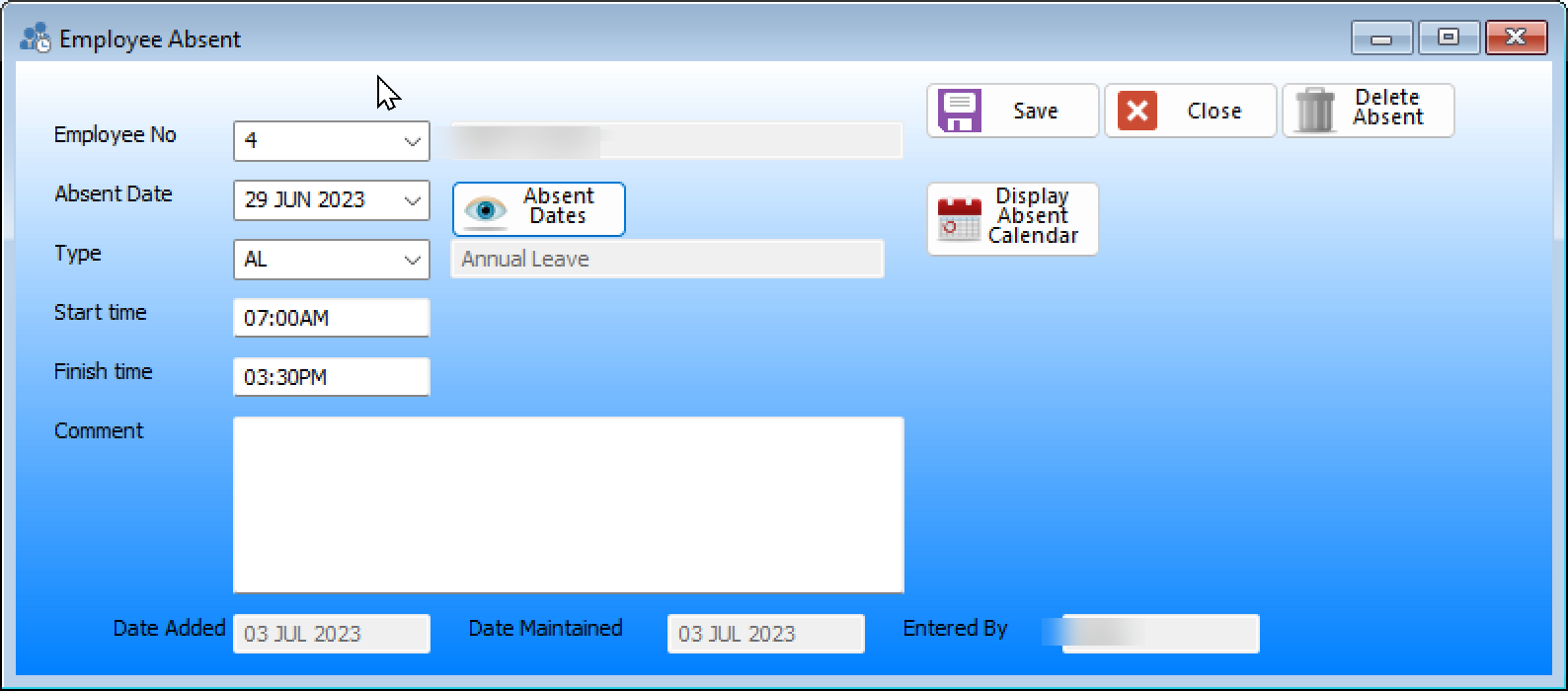
Employee No:
Use the dropdown to select any Open employee.
Absent Date:
Use the dropdown to display the calendar OR press the "Absent Dates" button to display a popup of existing abster dates.
Display Absent Calendar:
Press this button to display this employee existing absent calendar.
Type:
Press the dropdown to display valid absent codes.
Save:
Press the save button to save any changes.
Delete: