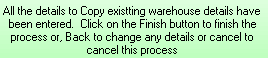The copy warehouse is used to create other warehouse records using an existing warehouse details.
There are 2 option to create new warehouse records
Option 1 is to use an existing List Name created from the Inventory Master file.
Option 2 is to use an existing item.
Option 1:
After entering a list name(Press drop down to display existing list names) the user is presented with entering the warehouse codes by double clicking on a Whse cell.
Then enter (Use drop down) the existing (source) warehouse code.
Press Next button.
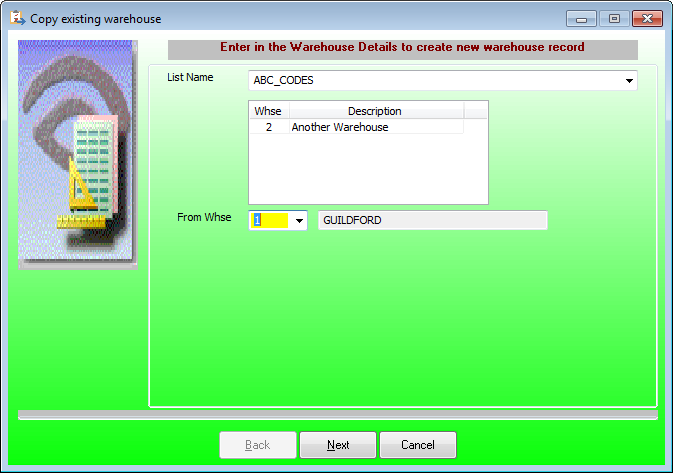
Option 2:
Enter the Existing Item No that has an existing warehouse record.
Double click on a Whse cell to select the destination warehouse code.The default warehouse details are copied.
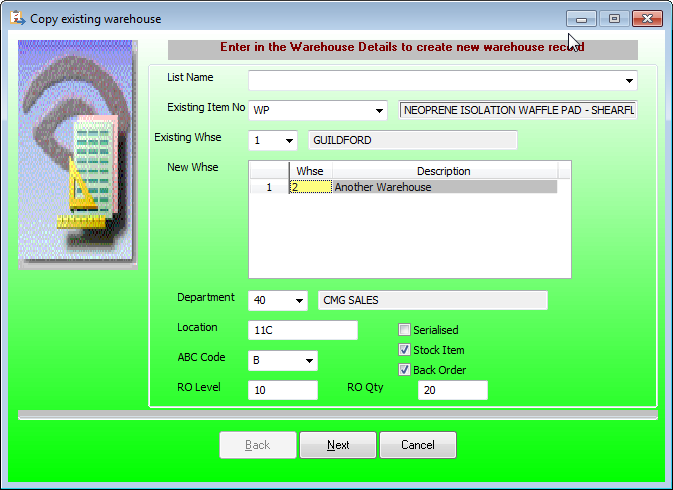
Next:
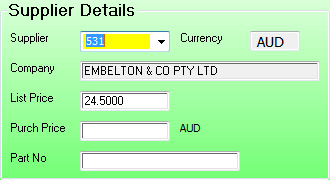
Change the Supplier details if different from the source warehouse details.
Purch Price:
Enter the supplier price.
Part No:
Enter the supplier part number.
Next:
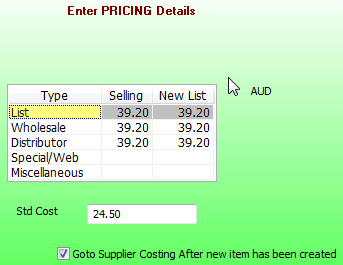
Enter the pricing details if warehouse pricing is enabled.
Uncheck "Goto Supplier..." if the supplier costing facility is NOT being used.
Finish: