Inventory Bill Of Materials (BOM)
Use the BOM function to define the inventory items used to manufacture an other inventory item (parent item). Use the stock work order function to manufacture finished goods (parent items).
The number of levels (BOM within a BOM) has been restricted to 10 levels.
NOTE: Make sure there is NO Parent item No defined as a Item No (Child). This will create an infinite loop when performing a cost buildup.
All Parent Nos and Item Nos must be predefined in the inventory file.
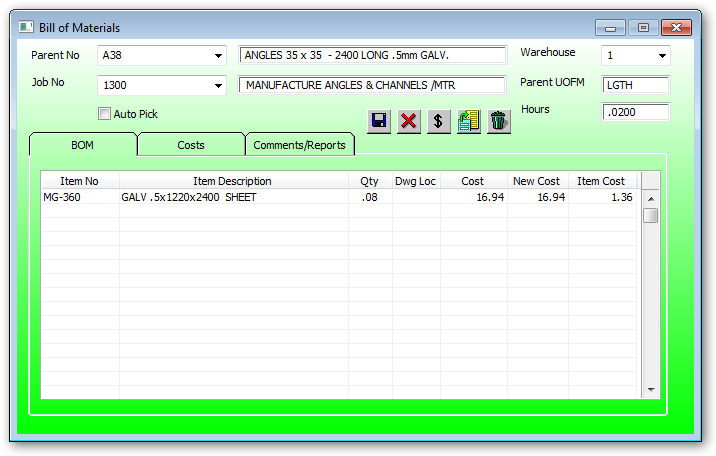
Parent No:
The parent number must have a source code of "G", "F" or "A".
Warehouse:
Job No:
Auto Pick:

Press the $ button to invoke the product cost buildup routine.
There a several options on selecting the parent BOMS to be updated.
Option 1:
If a Parent item No is being displayed in the BOM then this Parent will be the only item whose costs are recalculated.
Option 2:
If the Parent Item No is blank then a new window will appear for further options.
a)If the check box (Update All BOMS where BOM cost is not equal to STD cost) is selected then a popup will appear with all BOMS requiring updating. If a warehouse is selected then only this warehouse BOMS will be listed.
b)If the check box is left blank then enter an item whose costs may have changed and all parent items will be listed which contain this item. This enables the costings of parents to be recalculated which contain the item entered.
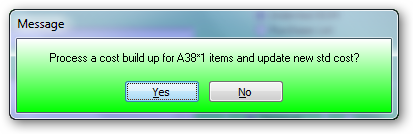
 Replace BOM Item:
Replace BOM Item:
Use the replace BOM function to replace a BOM item with a new item. The Parent item must be a blank to perform the replace function.
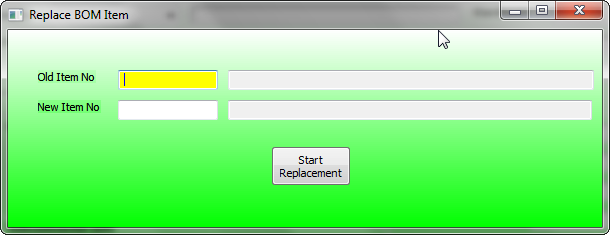
COSTS
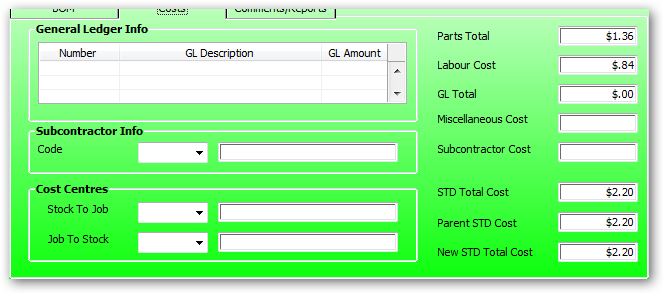
General Ledger Info:
Use the general ledger details to automatically transfer amounts to the specified general ledger accounts. Typically used for the accumulation on royalties and statutory fees.
Subcontractor Info:
Any external subcontractor fees added to the cost of manufacture. Enter the subcontractor code for reference used to create a subcontractor purchase order.
Cost Centres:
Cost centres used when creating a stock work order used for cost analysis.
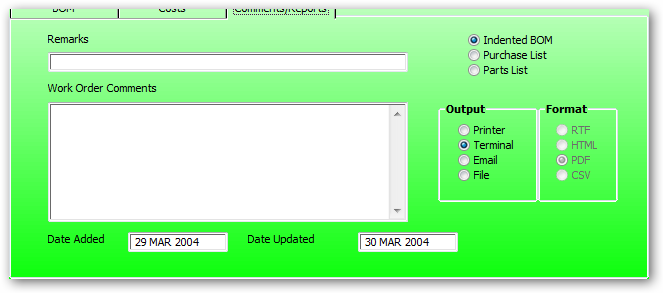
Remarks:
Work Order Comments: