Use this function to write down stock value of stock that has had no movement prior to a selected date.
The procedure is as follows:
2.Retrieve the list in write down details.
3.Enter the write down percent
4.View the write down amounts.
5.Post the write down once amounts being approved.
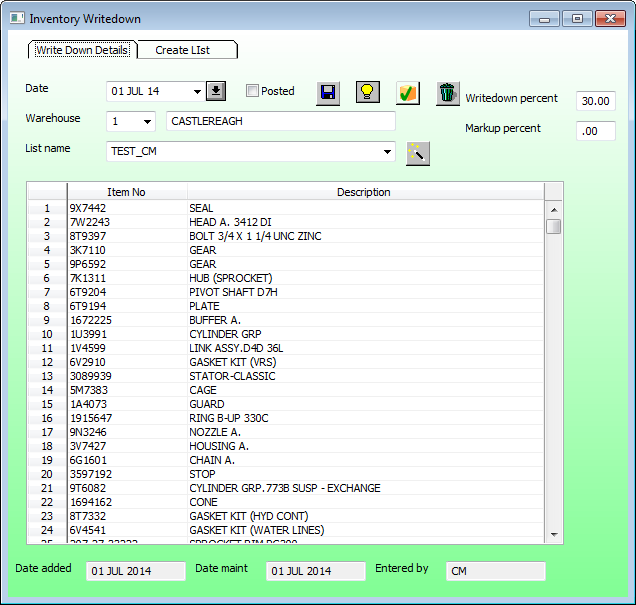
Date:
Warehouse:
List Name:
Download List:
Write Down Percent:
Markup Percent:
View
Post:
Delete:
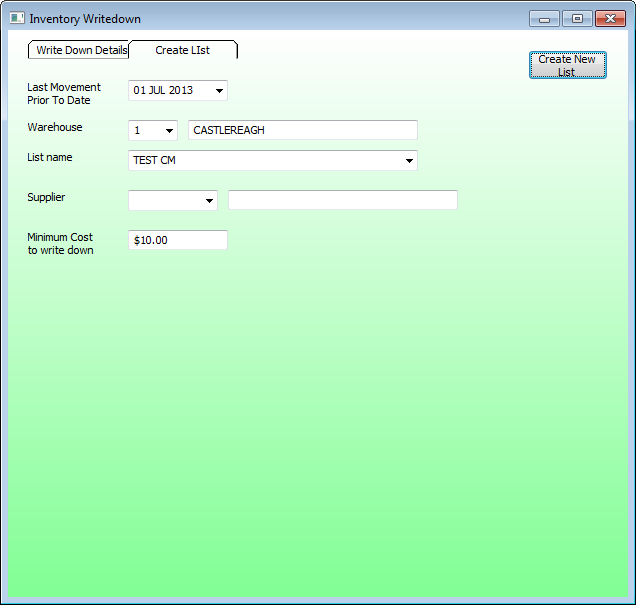
Last movement prior to Date:
Warehouse:
List Name:
Enter the list name to be used when downloading the selected waehouse items.
To delete an existing list go to TCL (F5) and select DELETELIST and follow the insltructions.
Minimum Cost to Write Down:
Create New List