The warehouse master file contains the general details for each warehouse used by the inventory module. PBC MUST contain at least one warehouse master record for the inventory module.
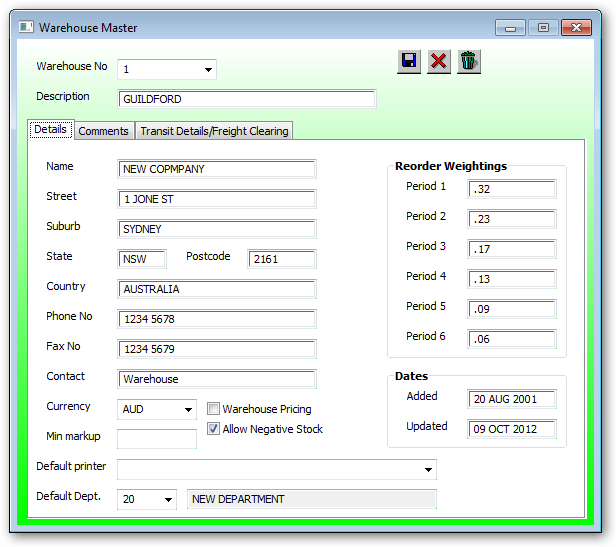
Enter an existing Warehouse code (or use dropdown) to display warehouse details or enter a new warehouse. It is recommended never to delete an existing warehouse without careful consideration.
Enter the an appropriate description for this warehouse usually including the location of the warehouse.
Enter the official description of the warehouse as distinct from the "known as" description . The warehouse name is used in the delivery instruction when purchasing for stock.
Enter the street address of the warehouse.
Enter the warehouse suburb address.
Enter the warehouse state or province.
Enter the warehouse postcode address
Enter the country location of the warehouse.
Enter the phone number of the warehouse. If there is a direct phone number of the person responsible for the warehouse enter that persons phone number.
Enter the fax number of the warehouse.
Enter the contact person name of the warehouse.
Enter the currency code used as the default currency if warehouse pricing is used. Currency is not used for national pricing.
The default currency for national pricing is located in the group master file.
Check this box if warehouse dependent pricing for this warehouse is to be invoked. This will replace the national pricing used in the sales order system.
Period 1
Weighting for last months sales.
The reorder weightings are used in the stock reorder report to calculate the reorder qty according to the sales for the previous periods. The weighting allows last months sales to be more important than previous months to accommodate trends in sales.
When entering a new warehouse a default set of weighting figures will be entered.
NB. The total for all 6 periods must add up to 1.
Period 1 default is .32
Period 2
Reorder Weightings Period 2:
Weighting for sales 2 months ago.
Default period 2 is .23
Period 3
Weighting for sales 3 months ago.
Default period 2 is .17
Period 4
Weighting for sales 4 months ago.
Default period 2 is .13
Period 5
Weighting for sales 5 months ago.
Default period 2 is .09
Period 6
Weighting for sales 6 months ago.
Default period 2 is .06
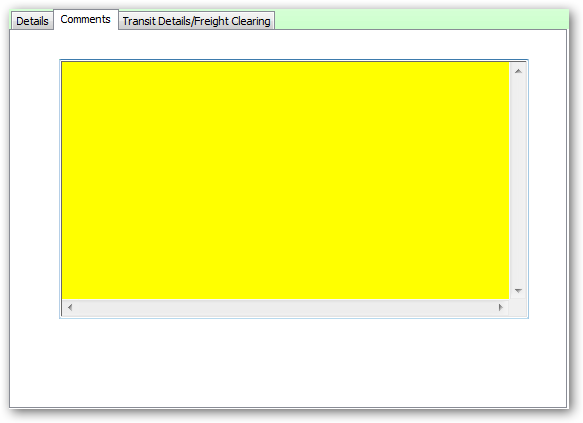
Enter any comment for your records.
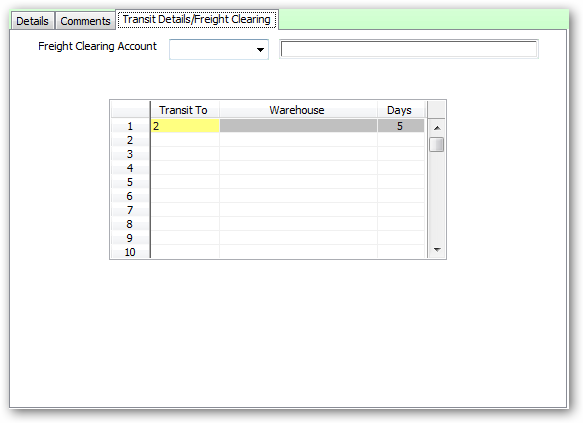
Warehouse freight clearing account:
Enter the warehouse for which the number of days to transfer stock from this warehouse to the warehouse to warehouse.
Enter the number of days taken to transfer stock from this warehouse to the warehouse "transit to warehouse".