Job Variation:
Variation Amount (Ex GST):
Tick this box to adjust the original job value for invoice purposes.
Details:
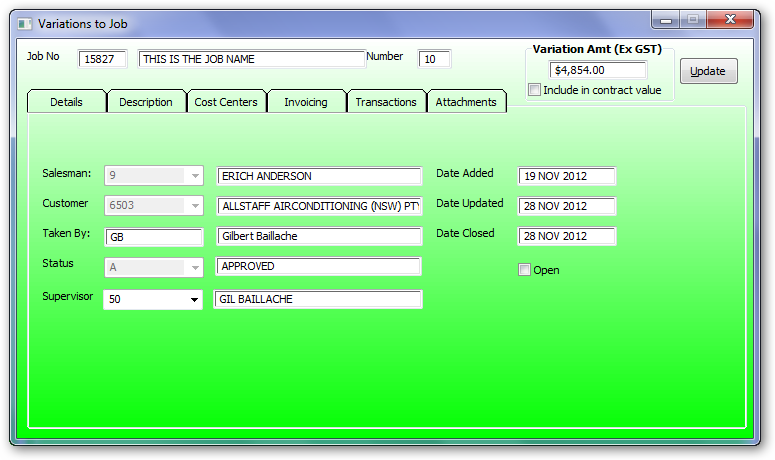
Tick this option to leave the variation Open. If this is not ticked (Closed) the some of the controls within this form are disabled.
Enter the default 'P'ending or press dropdown for options.
When the status changes to 'A' Approved only then will this alter the total budget costs by cost center to the master job cost budgets.
Typical Codes in the job approval file are:
'P' Pending is the default entry.
'A' Approved is when the client has given authority for payment.
'C' Cost are borne by the company with no payment by client.
'M' Quote error by estimating dept.
'0' This variation did not proceed.
'L' lost to competitor.
'N' Not a variation in the first place.
Description:
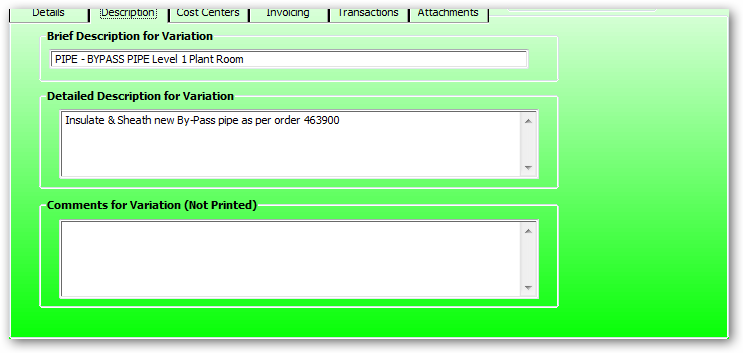
Cost Centres:
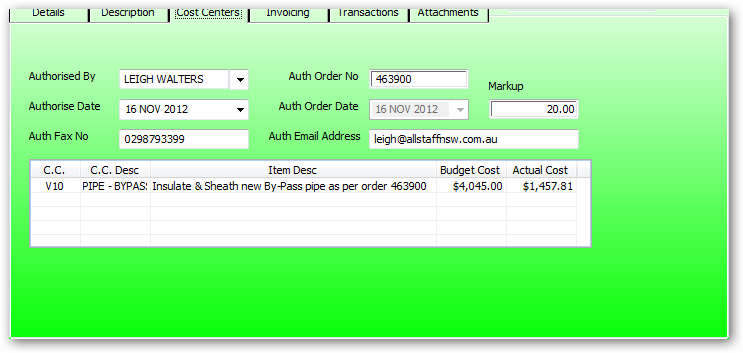
Enter the clients name who authorised this variation.
Enter the date the client requested this variation.
Enter the order number for this variation.
Enter the date on the authorisation number was issued.
Invoicing:
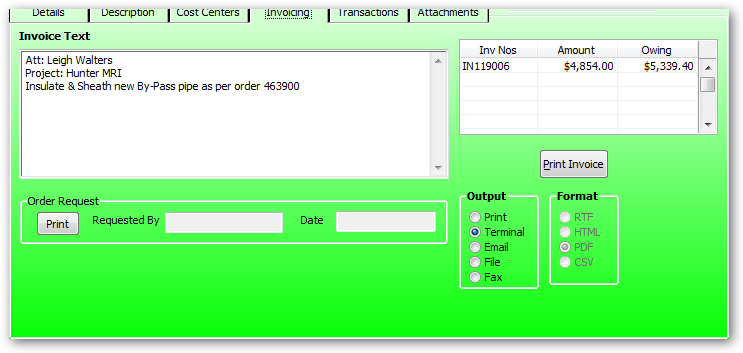
This is the text printed on the variation invoice.
Transactions:
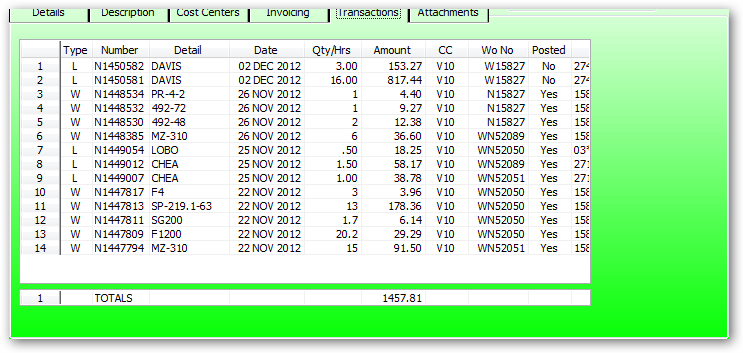
Attachments:
