Enter topic text here.
Use this function to change the Item Discounts for a selected customer by a percentage change in list price.
If the percent entered is -ve then the discount will be increased so that the selling price is reduced by the percent amount entered.
Don't forget that if a reversal of a previous increase is required then the new percent reduction is less than the original percent increase. e.g original percent increase = 9.5% then reduction percent = -8.676%.
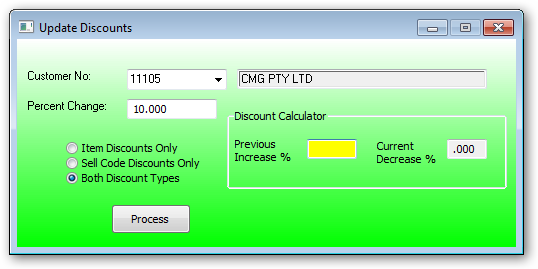
Percent Change:
Enter the percentage amount used to recalculate all the item discounts so that the selling price for the selected customer is changed by the percent amount entered.
If the selling price is to be decreased the enter a -ve percentage amount.
Use the percentage calculator to determine a the price decrease percent resulting from a previous price increase percent.
e.g 9.5% price increase = 8.676% price decrease