Use the inventory transaction report function to report on IVTRANS and IVTRANS_HIST entries. These transaction entries are automatically generated whenever the user makes a change to the inventory systems. The IVTRANS records are posted the the general ledger system for accounting purposes. The inventory ledger is a control ledger meaning that the general ledger stock on hand must equal to the stock revaluation report therefore the user must not journal to the stock on hand ledger.
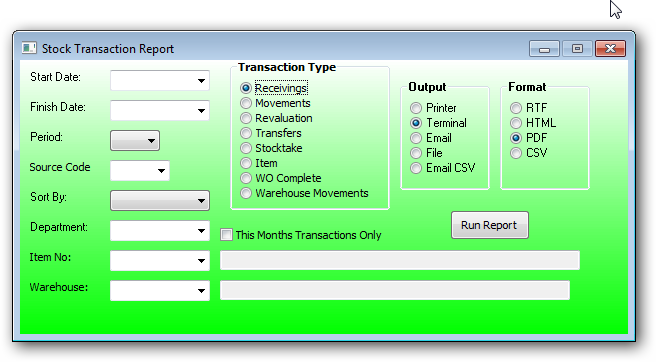
Start Date:
Enter the first date for the report. The Start date is the date added for most report except for the the movement report where the start date is the REC_DATE in the warehouse trans file. The start date is optional except for the movement report. If not entered then the start date will be ignored.
Finish Date:
Similar to the start date rule except this is the last date for the report. The finish date is optional except for the movement report. If not entered then the finish date will be ignored.
Period:
Press the drop down or enter a number from 1 to 12. The period is optional
Source Code:
Press the drop down to further select the transactions for those inventory items matching the source code selected.
Sort By:
Press the drop down to change the default sort by from the Entry No to the sort option selected.
Item No
Date
Wo No
C/Centre
Department:
Press the drop down to restrict the report to the department selected. If no department is selected then all department transactions will be included in the report.
Item No:
Warehouse:
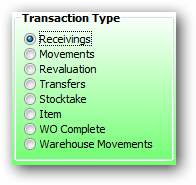
When pressing a transaction type the report options not required will be disabled. Each of the transaction type report is detailed as follows:
•Receiving:
oReceiving are Transaction type "R" and include Purchase order receipts for I type purchase order line items
•Movements:
oMovements are all Transaction types ad are sorted by item No. The start date and end date are required for this report. Each item movement is totaled for the dates selected.
•Revaluation:
oRevaluation are Transaction type "U"
•Transfers:
oTransfers are Transaction type "A"
•Stock Take:
oStock Take are Transaction type "S" and include warehouse qty on hand changes resulting from stock takes or cycle counts.
•Item:
oItem are Transaction type "A"
•WO Complete:
oWO are Transaction type "W" and include inventory transfers to and from the job costing system via a work order.
•Warehouse Movements:
oWarehouse Movements include transactions details from the warehouse trans file. These transactions are those displayed in the warehouse inquiry movement table.
This Month:
Select This Month if the report is for the current month otherwise the report will be from the history file.
Output:
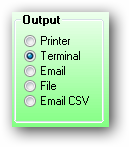
Select to output option required.Email CSV will automatically attach the CSV file to an email.
Format:
