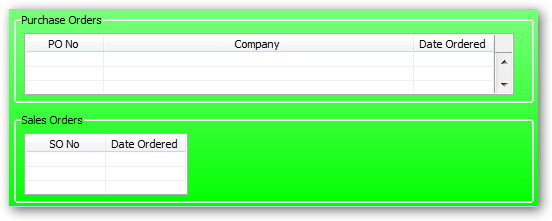Sales Quote
Details:
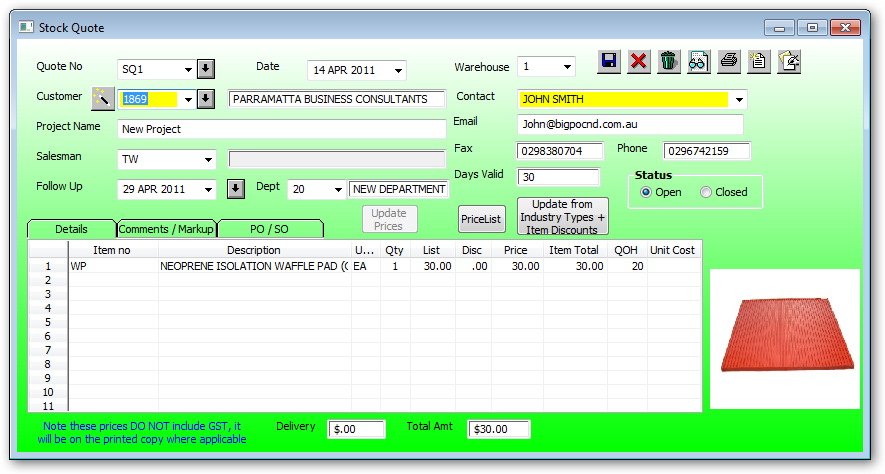
Enter the email address of where this stock quote is to be sent.
If a contact is selected from their contact drop down and the selected contact has an email address then this email address will be automatically inserted in the email field.
Print flag is set once quote has been printed or emailed. If print flag is set no updates are possible from changes to Supplier Quote unless print flag is unticked.
Red:
Cost Price Column = Cost price incorrect
Price Column = Price less than cost
Sq No = Not Finalised
Po No = Purchase order not completed
Blue:
Price Column = Price below normal markup
Orange:
Price Column = Price less than default markup (15%)
Yellow:
Price Column = Sale price is below normal debtor selling price
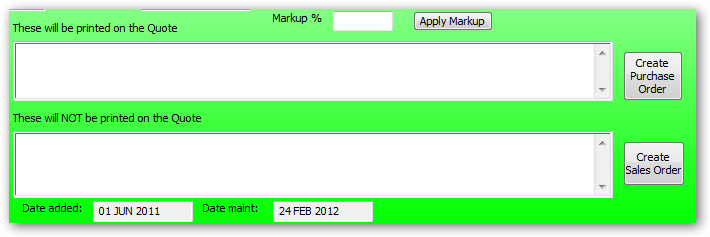
Comments:
Comments printed on the sales quote.
For example:
BANK DETAILS
BSB: 123-456
ACCOUNT: 1234567
PO/SO: