General ledger month end is the last ledger to have a month end. The company file will be updated to the current month.
All other ledgers are verified to ensure that all month end processing has been completed.
Month End Procedure:
1.Post all batches and print batches
2.Print the following reports:
a.Trial balance
b.Balance Sheet
c.P & L Report with variance
3.End of month update
CREDITORS AND G/LEDGER MONTH END
TO BE DONE 2 WEEKS AFTER DEBTORS MONTH END
1.Back up need to be done - Open my Computer
2.Double click on P – Drive ( PBC )
Right Click on “ DATA” file and COPY
Open C – Drive -
Double Click on PBC Backup File
Data file only
Right Click anywhere and Paste
A box will come up and File transferred
When finished close it
3.PBC - G/Ledger
Double Click on Post Batches
4.Creditors – Reports
Double Click on Aged Trial Balance
Change from Detail Listing to
Change from Detail Listing to
Change from Detail Listing to
Summary Listing then –
RUN AGED TRIAL BALANCE –
Print Trial Balance
5.G/Ledger – Reports
Double Click on Financial Reports
Load Defaults
Change Report Date to the last day of The Month that we are doing
Run Report and Print
6.G/Ledger – Month End
Double Click on Disable Groups and Proceed
Double Click on Run Month End
7.G/Ledger
Only Creditors & GL
Start Month End Processing
Double Click on Enable Groups
Post Batches again and we can print
Another Trial Balance if Needed
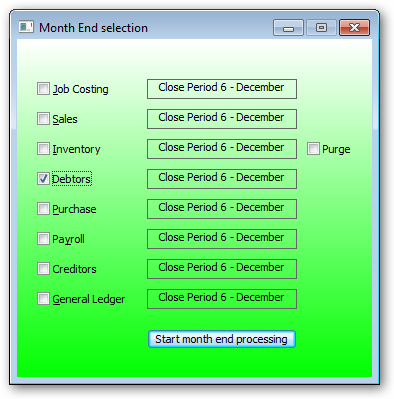
1 Print WIP report
2. Write off work in progress as per WIP report.
3. Post batches in general ledger.
4. Reprint WIP report and compare with work in progress in general ledger after posting batches to general ledger.
5. Proceed with job costing month end.
1. Check sales orders that can be delivered have been delivered and invoiced.
2, Proceed with sales month end.
1. Print stock valuation report for a total of stock value from the inventory ledger.
2. Compare this stock valuation report total value with stock on hand account in general ledger.
3. If Valuations agree proceed with inventory month end.
1. Make sure all invoicing for the month has been completed.
2. Post all invoices.
3. Print debtors trial balance report.
4. Compare debtors trial balance amount with general ledger debtors account.
5. Print debtors statements.
6. Proceed with debtors month end.
1. Receive all purchase deliveries where possible.
2. Print purchase uninvoiced report and check for any discrepancies.
3. Proceed with purchasing month end
1. Print pay history report for the current month.
2. Proceed with payroll month end.
1. Post as many creditors invoices as possible.
2. Post batches and make sure Creditors balance agrees with GL balance.
3. Print aged creditors trial balance.
4. End of month update.
Creditor month end will purge any APTRANS.HIST transactions more than 2 years old.
General ledger month end is the last ledger to have a month end. The company
file will be updated to the current month.
All other ledgers are verified to ensure that all month end processing has
been completed.
Month End Procedure:
1. Post all batches and print batches
2. Print the following reports:
a. Trial balance
b. Balance Sheet
c. P & L Report with variance
3. End of month update