Stock Reorder Report:
Use the stock reorder report to display all stock items that may require reordering. This reorder report takes the following parameters into account:
stock on hand
Qty on sales orders
qty on stock work orders
qty on purchase orders
Minimum stock levels
Recommended stock levels as calculated using the last 6 months of sales (days stock)
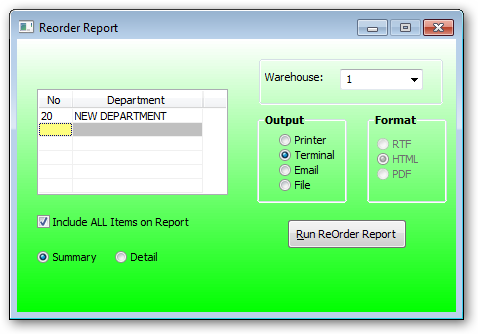
Warehouse:
Enter the warehouse for which the reorder report is to be run. If the warehouse is left blank then the data is retrieved from the Inventory file (National stock) instead of the warehouse details file. Normally a warehouse is selected for the reorder report.
Department:
Enter the departments for which the reorder report is to be run. This is the same department as found in the inventory file if the system is not multi warehouse or in the warehouse details file if the system is set up as multi warehouse. The department is the owner of the stock to be reported on.
This check box if checked will include all items for this warehouse in the report. This is useful if an item is not on the report and no obvious reason is available the all items may be required to be on the report even if the item is not required to be reordered.
Selecting this option will result in a lengthy report. It is not recommended to print the reorder report with this option selected.
•Summary
•Detail