This bank reconciliation is one of three methods and is similar in function to the way MYOB does the bank rec. There can only be 1 bank rec per day.
The process is as follows:
1.Enter the bank account
2.Enter the new statement amount
3.Enter the statement date. This cannot be a previous reconciliation date.
4.After entering the statement date the details table will be populated with all non reconciled transaction on or before the statement date.
5.Click the Rec cell corresponding to the entries on the bank statement.
6.When finished the out of balance should be zero.
7.Press Accept to process this bank rec.
8.
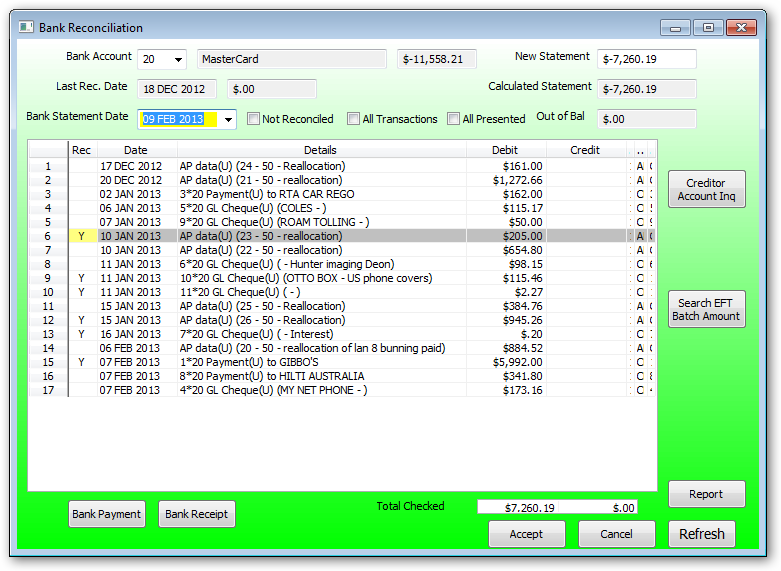
Bank Account:
Enter the bank account code or use the dropdown to select from popup.
New Statement:
Enter the New statement amount usually at the bottom of the statement.
Bank Statement Date:
Enter the date on the bank statement. All transactions not previously reconciled equal to and less than the date will be displayed in the Rec Table.
Rec Table:
Rec Column:
Click on the the cell matching the entry on the bank statement to select for reconciliation.
Date Column:
Double click on the date cell to display the corresponding transaction details.
Double clicking on the rec table headings will sort the table in the column selected.