Web Promotion Header:
Enter the header text to appear on the Home (promotion) page.
If the header font needs to be changed then insert the following code as follows:
Include the text to be modified inside the following code:
<span style="FONT-SIZE: 16pt">THIS IS TEXT TO BE MODIFIED</span>
If spaces are to be included then insert the text "&nsbp;" (without the quotation marks)
If a new line is to be inserted then insert "<br>" (without the quotation marks) in front of the text on the new line.
If a change in text colour is required then insert the text "<font color=red>TEXT TO BE CHANGED</font>" (without the quotation marks)
Colours available are:red, green,blue, cyan, dark red
or goto the web site http://www.w3schools.com/HTML/html_colornames.asp for a compete list.
The "special" promotion price to be recorded in Inventory master in Selling and New List columns..and deleted when Promo is over
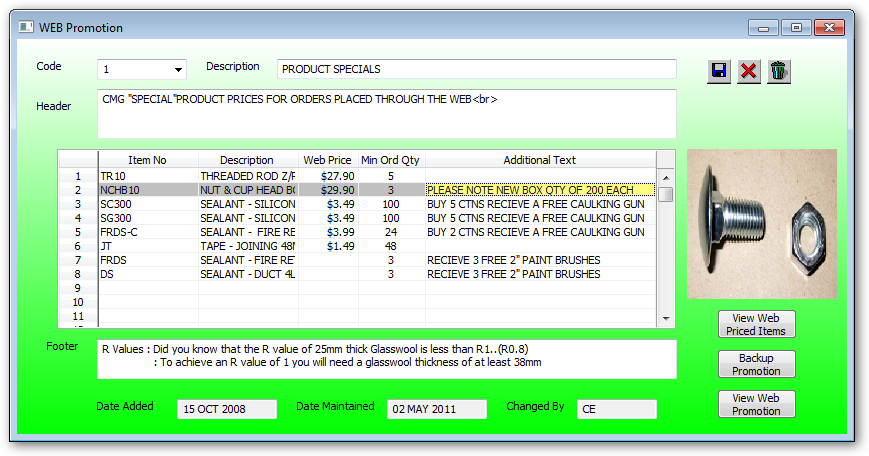
Additional Text:
Web Image Text:
Double click to open the zoom window for detailed editing. Press the save button to return the modified data back to the calling field.
You may also insert html format ting code to change the size or fonts of the text that appears on the web page.