PRICE ADVICE:
Use the price advice form to send price change details to debtors that have purchased stock within selected invoice dates.
The price advice function prints a price advice for selected debtors who purchased a selected list of inventory items.
The debtors selected are those with invoices containing the items entered in the items table for invoices with invoice dates between the start date and the finish date.
When selecting the debtors to be included in the print/fax out only those debtors not included in the existing debtors table will be appended to the debtors list.
Once the debtors list has been added to the debtors table then it is advised to peruse this list and maybe delete any debtors not required on the printout.
Text:
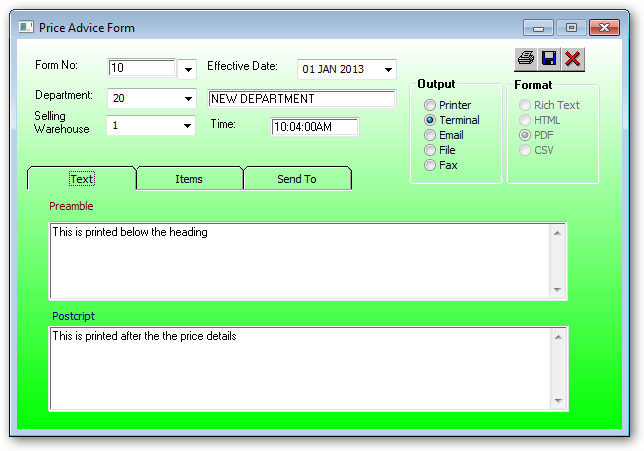
Form No:
Enter an existing form number if known otherwise used the drip down to display existing price advices previously saved.
Department:
Enter the department Number that is to be printed as the company heading on the price advice.
Effective Date:
Enter the date to be printed on the price advice. This is the date when the price change is to be effective from.
Selling Warehouse:
Enter the warehouse house code used to select the invoice processed for this warehouse.
Fax Time:
Enter the time when the faxes are to be sent. This is to avoid clogging the fax printer with potentially a large quantity of faxes thus preventing other more important faxes to be sent such as purchase orders etc.
Preamble:
Enter the text to be printed after the customer details. A carriage return in the preamble will create a new line on the printout. Text wrap is automatic and printed as continuous text on the printout.
Post Script:
Enter the text to be printed after the price details. A carriage return in the postscript will create a new line on the printout. Text wrap is automatic and printed as continuous text on the printout.
Also include the salutations in the postscript.
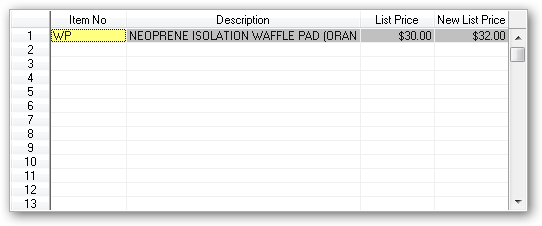
Item No:
Enter the item number if known or a part of the item description to invoke an item search.
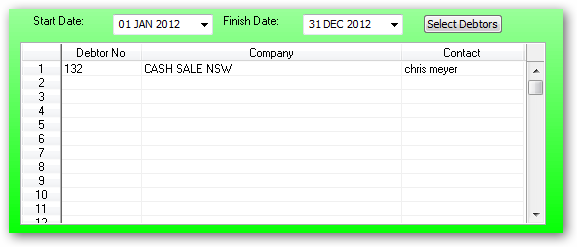
Start Date:
Enter the date from which the invoices will be selected when creating a debtors list using the select debtors function.
Finish Date:
Enter the date up to which the invoices will be selected when creating a debtors list using the select debtors function.
Debtor No:
If using the select debtors function then the debtor no will be inserted automatically.
If manually entering a debtors number the enter the debtor no if known, or enter some part of the company name to invoke a debtor search.
Contact:
The contact name will be automatically updated every time the user steps through the debtor number.
You may manually override the contact name but then do not step though the debtor number or the default contact name will be reinserted into the contact name.
The default contact name is the first contact found in the customer file.
Select Debtors:
Enter the start date and finish date. Press the select debtors and a search for all debtors that have purchased the items entered in the item table from the invoice history file.