PBC new user interface has a Microsoft look with the ability to save the users favourite functions while maintaining the original menu system and the replacement NEW menu system using module icons to identify each of the available functions. Also the NEW menu system is displayed in alphabetical order.
The new interface has the following sections:
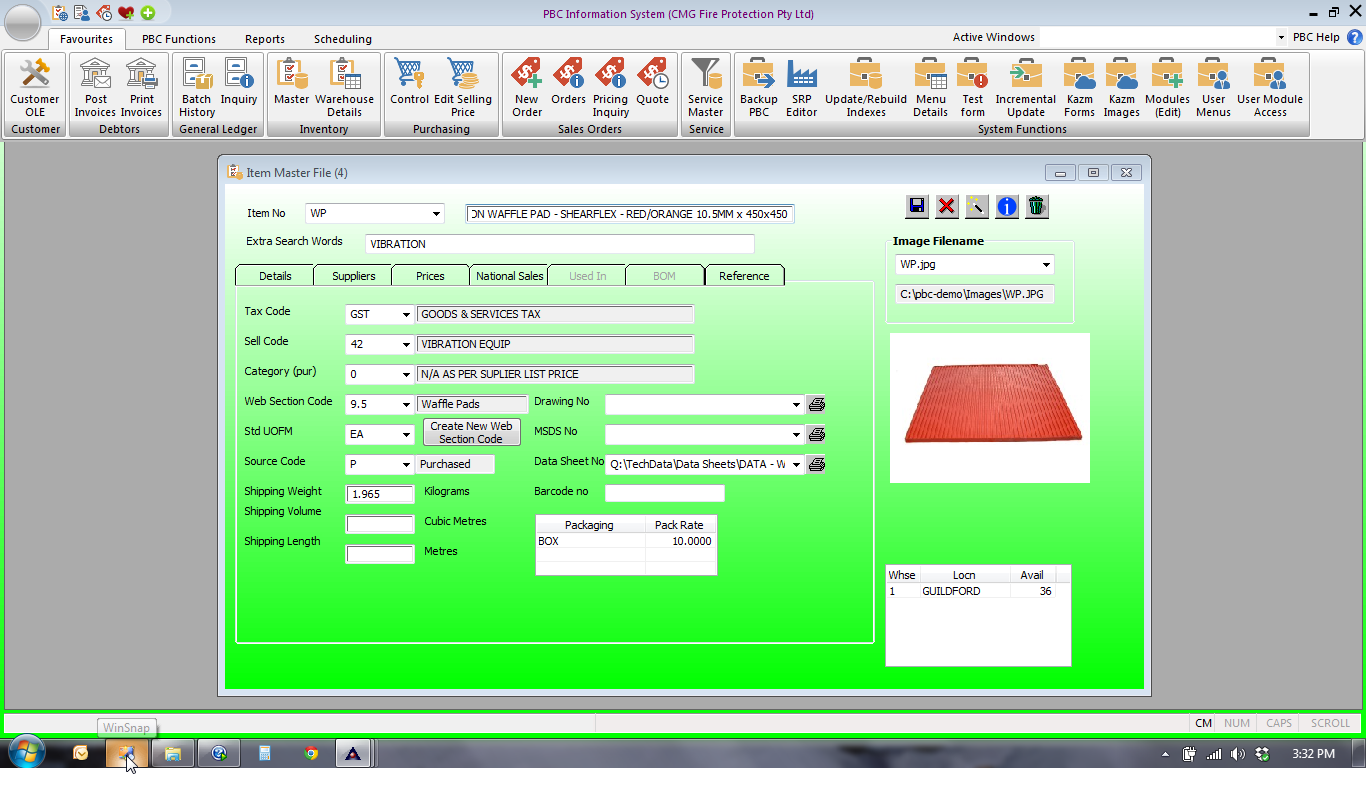
The main user interface is customized for each user
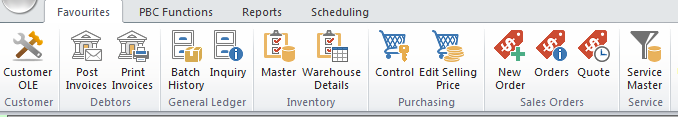
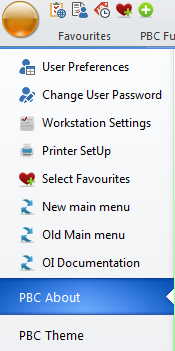
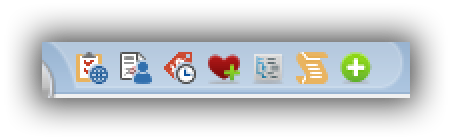
![]()
The functionality of these regions are explained in further detail by pressing the associated link .