Use the pay inquiries to display current year pay details.
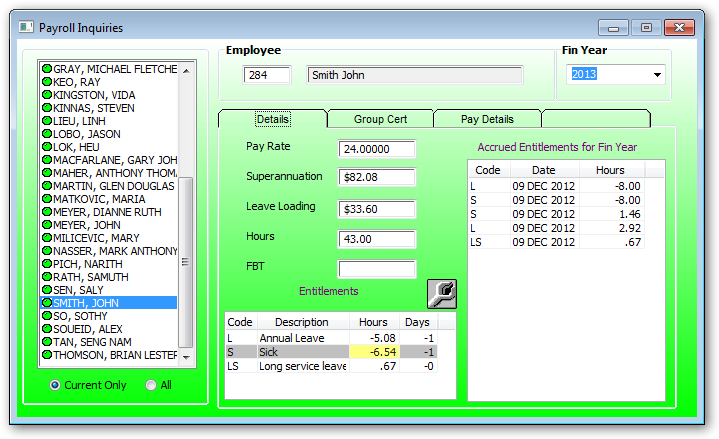
Single click on the required employee to display details.
To display closed or terminated employees select All and the remaining employees will be displayed with a RED bullet
Double click on a hours cell to display the details for the code selected.
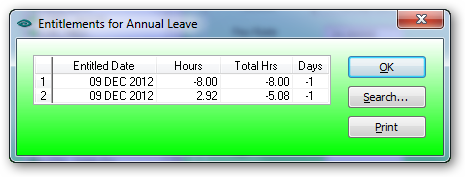
To edit or initialise the employee entitlements click the spanner.

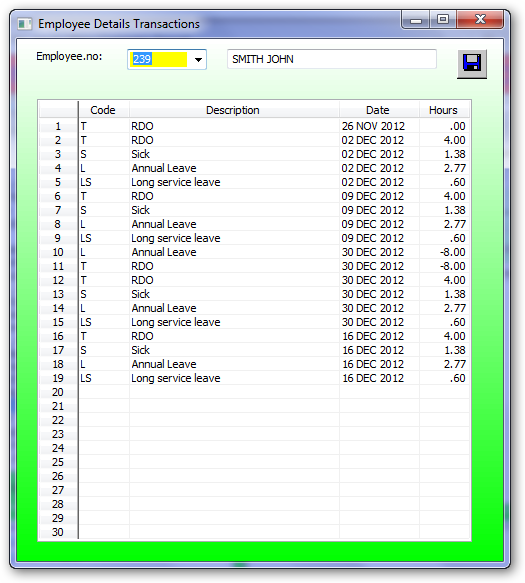
Enter the opening balance for each code when starting a new employee. If any adjustments are required then edit/add/adjust the appropriate code, date and hours. When the details are saved the totals for each code are automatically entered in to the entitlements display.
To display previous year change the Financial Year.
Group Certificate:
These are some of the group certificate details sent to the ATO via the EmpDupe file and printed on the payment summary reports.
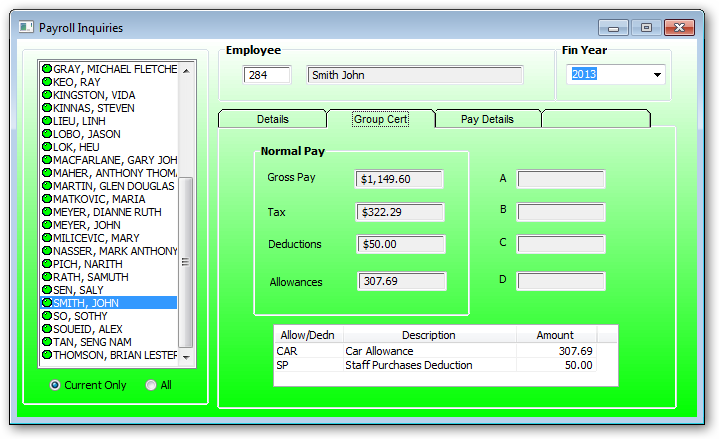
Pay Details:
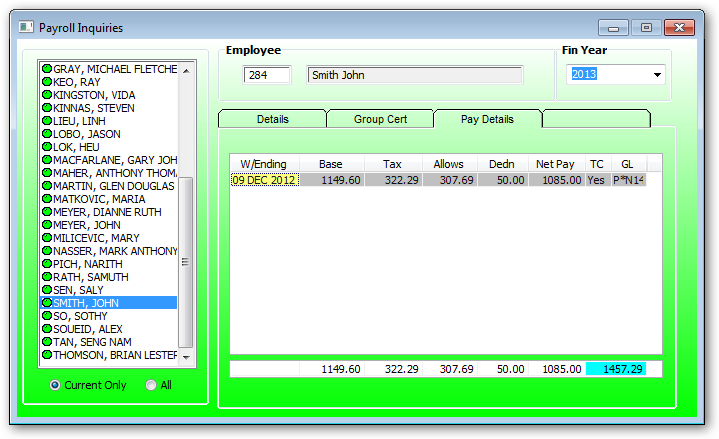
Right click on a W/Ending date to display a menu to select:
Time Sheet
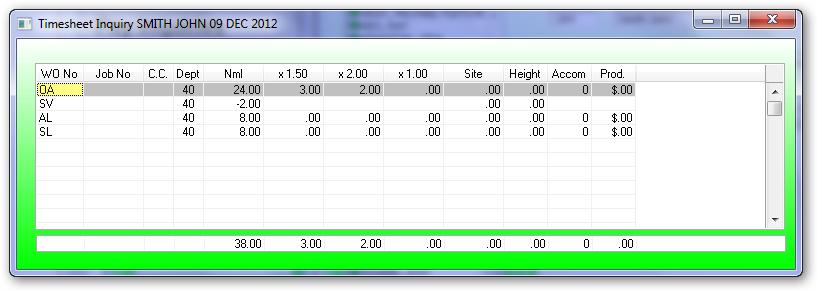
Reprint Payslip