Multi company come in two types.
Inter Department Accounts
Inter department if there is a balance sheet for each department, in which case the the Inter Department option is selected in the group master file.
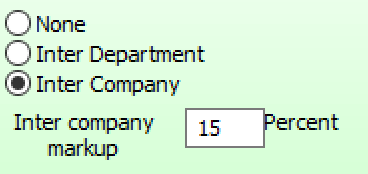
Inter Department Setup
Additional to selecting Inter Department the inter department accounts need to be setup. The file is located General Ledger/Table Files/Inter Department Accounts
The inter department transaction is created when posting batches. Each transaction is checked for gl nos that have different departments and use the details as per inter department accounts file.
To make sure the inter department details are correct print a balance sheet for every department and the balance should display a ZERO total.
If not then to correct an incorrect inter department balance sheet the inter department option will need to be turned off. Before turning the the option off POST ALL BATCHES, then turn off and create the correcting journal. post the journal and put the Inter department option back on.
Inter Company Accounts
Inter company if there is balanced sheet department for multiple departments, in which case the Multi Company option is selected in the group master file.
Inter Company Setup
Additional to selecting Inter Company the inter company accounts need to be setup. The file is located General Ledger/Table Files/Inter Company Accounts
The inter company transaction is created when posting batches. Each transaction is checked for gl nos that have different companies and use the details as per inter company accounts file.
To make sure the inter company details are correct print a balance sheet for every company and the balance should display a ZERO total.
If not then to correct an incorrect inter company balance sheet the inter company option will need to be turned off. Before turning the the option off POST ALL BATCHES, then turn off and create the correcting journal. post the journal and put the Inter company option back on.