Enter topic text here.
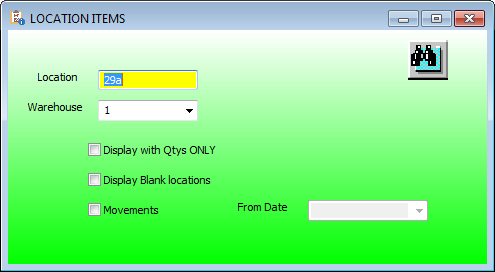
Check to "Display with Qtys ONLY" and the popup is limited to warehouse items with a stock quantity.
Check the "Display Blank locations" to select ALL warehouse items without a location.
Check "Movements" and enter the "From Date"
From Date is only enabled for the Movements option.
Press the ![]() button to display all warehouse items with the entered location. The search is not case sensitive.
button to display all warehouse items with the entered location. The search is not case sensitive.
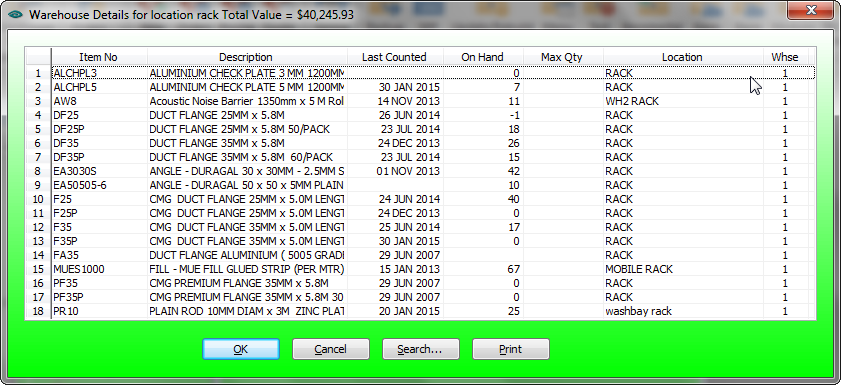
From the popup click on the item to display the national stock.