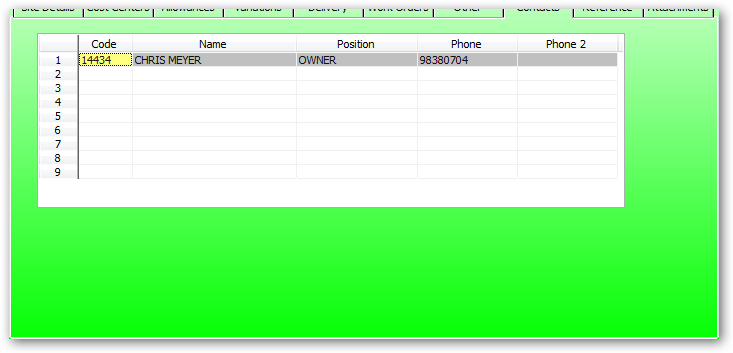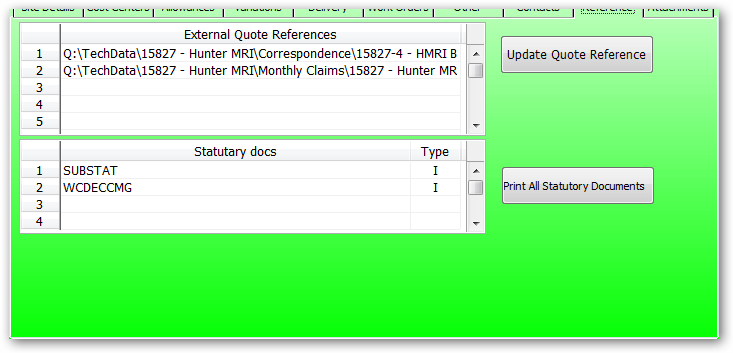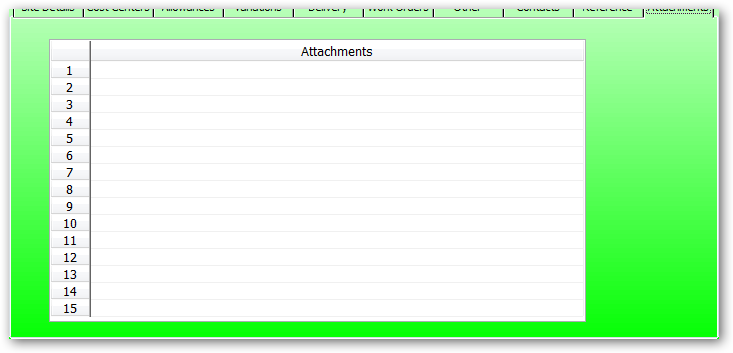Job Master:
To (O)pen a (C)losed job you must have permission to do so.
If the job status is already (O)pen then the status radio button is disabled.
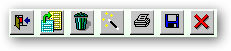
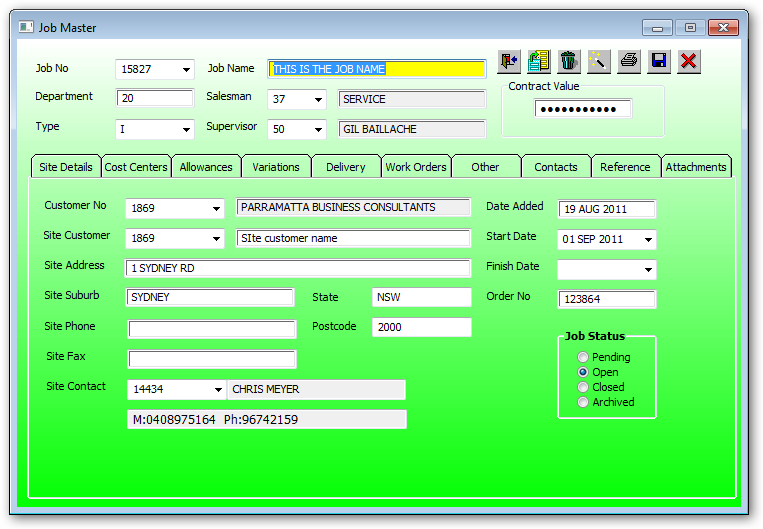
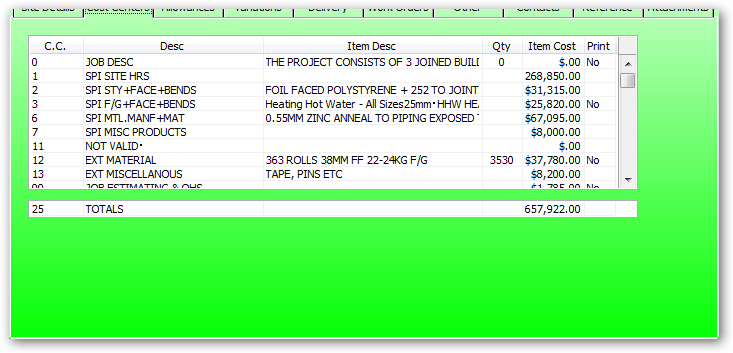
Item Description:
Enter as detailed a description of work to be carried out.
Item Cost:
Enter the required costs for each cost center.This will update by cost center the total budget costs in the master cost center file.
Labour rate to include statuary O/H - excluding indirect o/h charges. material costs are purchased price as raised on the purchase order or stock transfered at standard cost.
Contract value is the original value excluding sales tax.
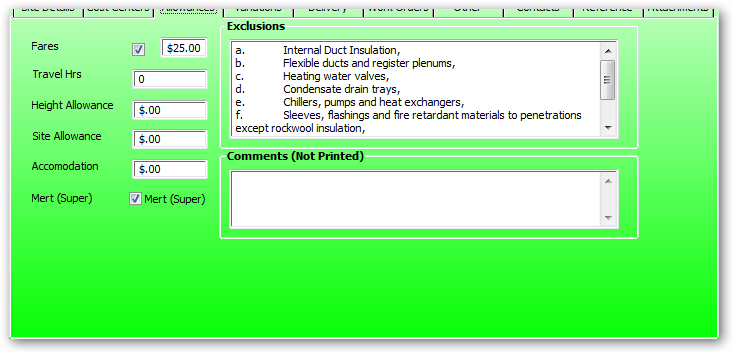
Tick the box- this allows for automatic allowance for fares to be processed for payroll purposes. SITE hours only.
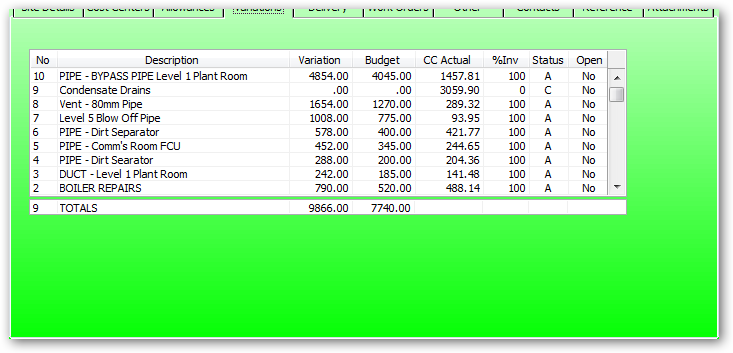
Right click on a Variation No to:
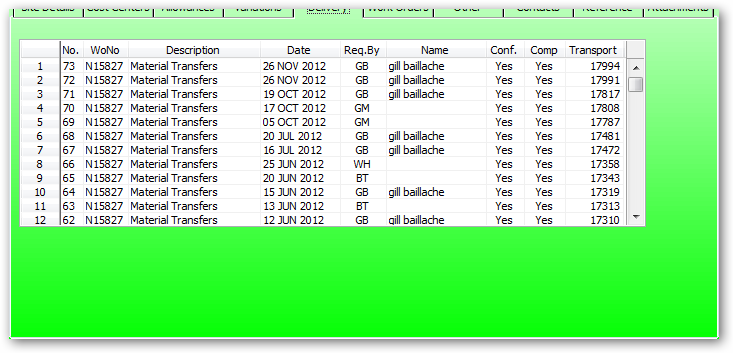
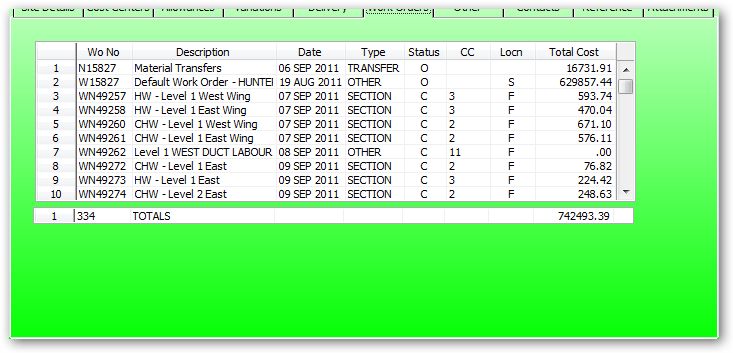
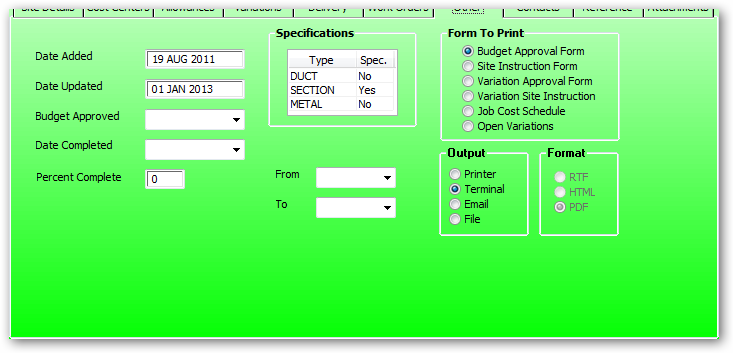
Budget Approved Date:
Enter the date this job was completed.
Right click on the required specification type to enter the specification details.
Edit/Add job spec
•Budget Approval Form
•Site Instruction Form
•Variation Approval Form
•Variation Site Instruction
•Job Cost Schedule
•Open Variations