Creditors Invoice PO Bypass:
Before using the PO by pass the creditor must me set up to activate this function.
Use the PO bypass to process a creditor invoice into a job without raising a purchase Order. This is common for subcontractors performing do and charge type activity.
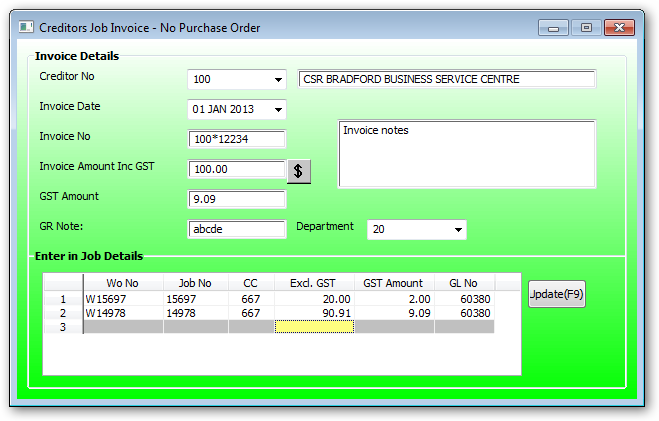
Creditor No:
Enter the creditor no or part of the company name.
Invoice Date:
Enter the invoice date as per document. You will not be allowed to enter a date after today.
Invoice No:
Enter the creditors invoice no. You will be advised if the invoice has been previously entered.
Invoice Amount Inc Gst:
Enter the amount Including GST or if the document amount is Ex GST the press ![]() to convert the amount to include GST.
to convert the amount to include GST.
Gst Amount:
Automatically calculated from the Inc Gst Amount.
Gr Note:
Department:
Enter the expense department no.
Enter Job Details
Wo No:
Enter the Work Order No or leave blank and all open jobs popup is displayed for job election, select the required job and all work orders for the selected job is displayed. Select the work order then enter the CC (Cost Centre) and the amount Ex GST.