Edit Job Invoice Text:
Use this function to change the text for a job invoice after the invoice has been posted. Only the text details can be changed.
The print invoice function will also print "TAX INVOICE" not "REPRINTED TAX INVOICE" on the reprinted job invoice.
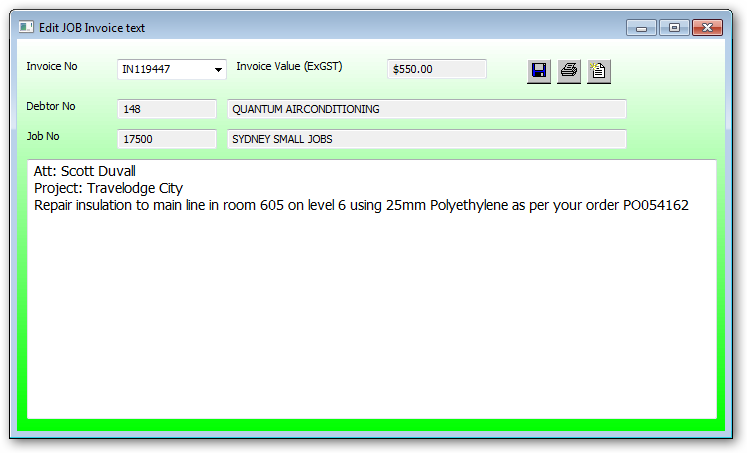
Enter the invoice number for which the invoice text needs alteration. The invoice must exist in the INVOICE_HIST file before proceeding.
There is no drop down to display all the invoice hist records as there are too many to display and may take several minutes.
To edit with all edit functions press F3 to zoom, then edit the text and save.
If no formatting is required then just type in the replacement text and text will wrap automatically.
To insert a TAB into the text press CTRL + ALT + TAB keys simultaneously and a TAB will be inserted. If these keys are not pressed and the tab key is pressed then the cursor will move to the next control.