The calendar is used to records the number of working hours available for the Work schedule routine. This is to advise the user of days such as public holidays, week ends etc.
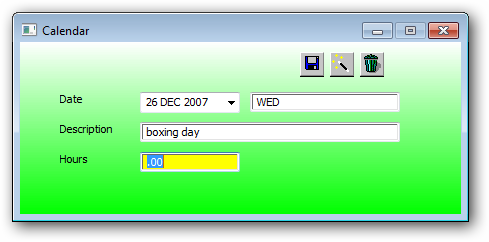
Press the dropdown to display existing calendar dates.
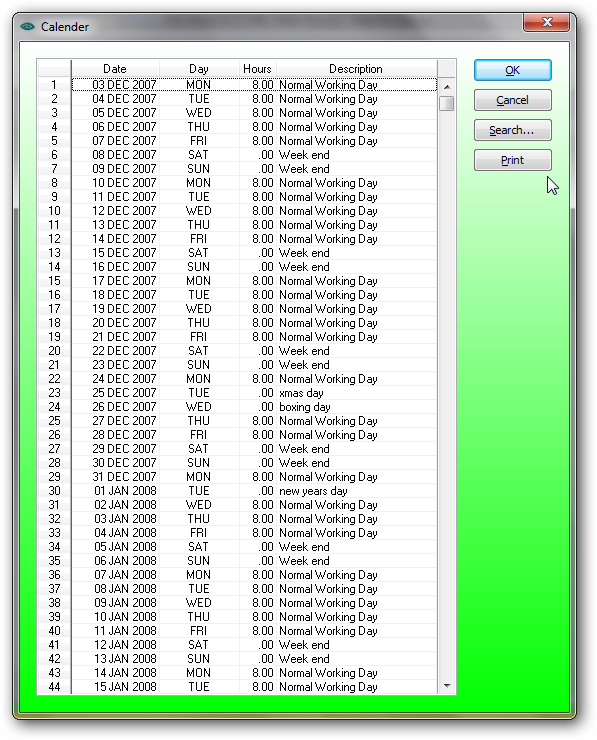
Then click on the date to be selected for editing.
To initialise new calendar dates Press to display the initialise form.
to display the initialise form.
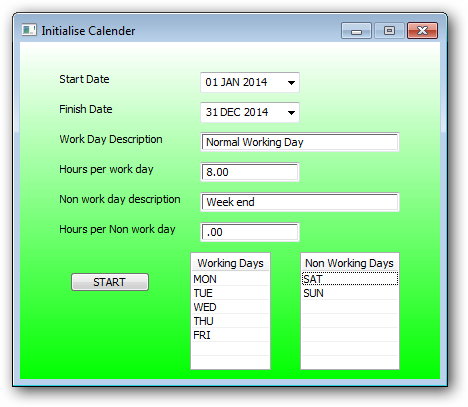
Click on each control to fill in the default info including the working days and non working days.
Press the start button to initialise the new calendar dates.
Then edit the calendar for public holidays and days when the the business is closed fo annual holidays.