Use the creditors invoice with PO (purchase order) for ALL purchase order receipts. A creditors invoice cannot be entered prior to receipt unless this creditor has been flagged as "PO invoice no receipt"
AP Creditors Purchase invoice:
Job Invoice:
Job invoice is used to record the a creditors invoice against a particular delivery. The delivery was recorded using the purchase receipt window.
If the invoice value is different from the purchase order value an adjustment to WIP will be recorded by adjusting the purchases field in JC.JOB, WO and COST.CENTER.DETAILS files. For multiple invoices all the difference will be posted on the first invoice processed for a delivery. Any subsequent invoices will adjust WIP for the full invoice amount.
A JCTRANS record for the difference in value is also created which will be posted to the general ledger via GL POSTING routine.
If multiple invoices are to be recorded against a single delivery than a zero value receipt must be entered so that the invoice is recorded against a purchase receipt.
Stock Invoice:
Use this invoice window to process a creditors invoice for which stock items were purchased on a purchase order.
The invoice will be raised against the selected purchase order.
It is assumed that freight will be amortized over the the stock received such that the last in cost will also include the freight.
N.B. The creditors invoice also update the last in cost in the inventory file.
The transaction created has the following algorithm.
Debit Credit
CREDITORS INV.AMT
STOCK UNINVOICED Q x STD.COST
STOCK MOVEMENT Q X STD.COST
PURCHASES STOCK Q x PUR.COST
CREDITORS VARIANCE INV.AMT - Q x PUR.COST
NOTE:
If a creditors invoice is processed via the general ledger invoice and a purchase order exist then the purchase order will NEVER be completed.
Enter the creditor Number if known or enter parts of the company name to search for the required creditor.
The drop down also performs a company search but to display all companies press the drop down on the Index Lookup.
The details will default to those entered on the purchase order.
To enter a PO Invoice you must have entered a purchase order and received the goods. If the invoice date is in the next general ledger period then the invoice transaction details will not be posted to the general ledger till after month end.
PO.BYPASS procedure:
Use the PO Bypass window
To delete old AP.INVOICE.HISTORY records perform the following:
•SELECT AP.INVOICE.HISTORY WITH TRANS.IDS '' AND WITH INVOICE.DATE < '1.7.93'
•This date should be the beginning of the previous financial year
•DELETE AP.INVOICE.HISTORY
In the invoice date field you must enter the date in dd/mm/yy format although a variety of editing marks are permissible. For example; dd/mm/yy : dd:mm:yy ; dd.mm.yy. Whatever the format that you use the computer will always display the date back to you as dd/mm/yy. There is in the system a default date for the invoices and this is the system date which will be the defauilt. The system date is the date the machine is operating on [the todays date] and to accept that date all you need do is to press the RETURN key on a "nul" field.
The document date for an invoice is the current day date and as this date is the same as the system date all that needs to be done by the operator is to press the return key. However in the case of a cash payment or a credit note this date will be the date showing on the document.
Period:
The amount is to entered including GST.
A default GST amount will be displayed but may be over typed with another value usually Zero amount, other wise the default is normally selected.
Enter any comments for later reference. These comments are stored with this transaction
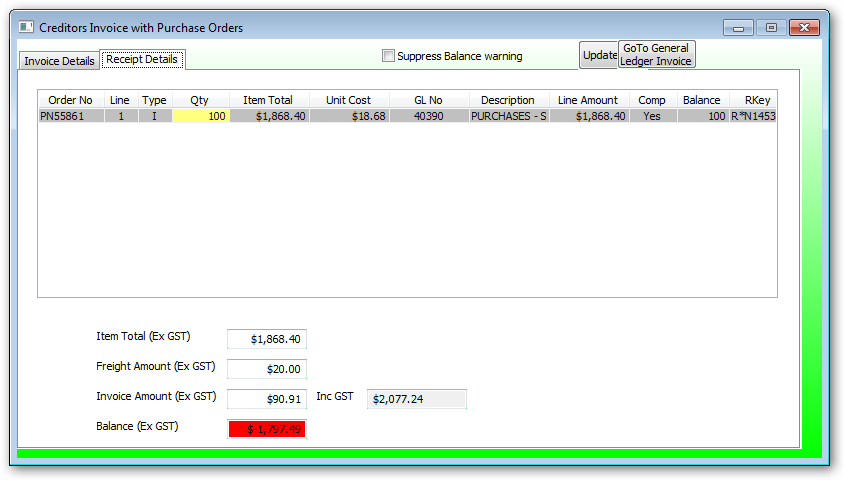
Right click to display exiting unpaid purchase orders, Select from list.
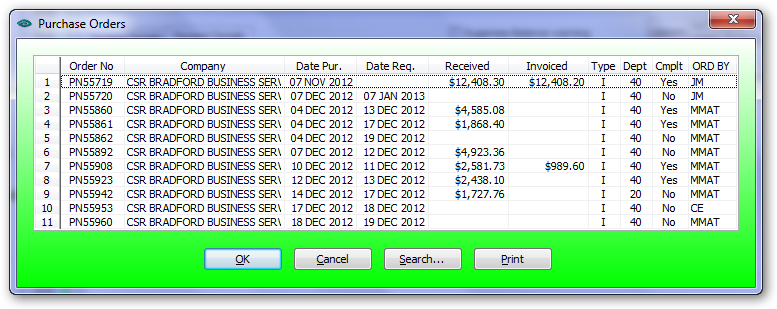
If a message "Item total greater than invoice total" is being displayed the the user must either adjust the invoice qty or ther invoice item Total amounts to match the invoice amount.
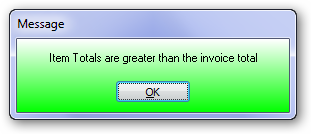
Enter the line item total as per creditors invoice details. The unit cost (Item total / Qty) will update the last purchase price in the inventory warehouse details file as the last purchase price.
If a message "Item total greater than invoice total" is being displayed the the user must either adjust the invoice qty or their invoice item Total amounts to match the invoice amount.
Enter Y when the receipt of a Purchase Order Line item has been fully invoiced.
An 'N' would indicate a receipt has not been fully invoiced and further invoice amounts are expected.
Once a line item has been flagged as complete no further invoice amounts may be added to liis purchase order line.
The balance amount must be GREEN before the creditors invoice with PO can be competed. If the balance is RED then adjustments need to be made.