Inter department account details are required if the inter department option is activated as per group master file.
then Inter Department function enables PBC to transfer costs automatically between one department and another. This is only required if a balance sheet is required for each department otherwise all the balance sheet items are located in a single department say department 99 and is usually the admin department. Such balance sheet items as Debtors, Creditors, Stock, WIP (Job costing), Bank account etc.
NOTE:
You MUST include ALL combinations of the matrix of From Department and To Departments.
e.g if there are 3 departments 10, 20 & 30 then we expect 2X3=6 entries. If there are 20 departments then we expect 19X20=380 entries:
From Department To Department
10 20
10 30
20 10
20 20
30 10
30 20
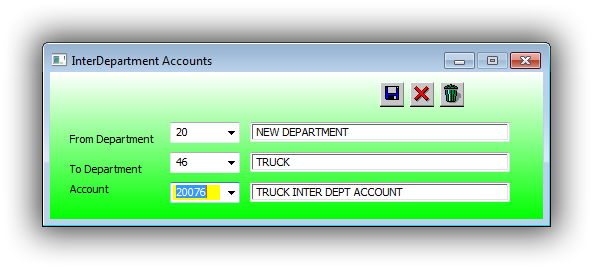
From Department:
The From Department is the department selling the asset.
Enter the From Department or press the drop down to select an existing department.
To Department:
The To Department is the department receiving the asset.
Enter the To Department or press the drop down to select an existing department.
Account:
The general ledger account number is the the inter company sales account for the selling (To) department.
Enter the general ledger account # or press the drop down to select an existing general ledger number.