To import budgets prepared using Microsoft Excel spread sheet use the following instructions:
1. Copy your existing spread sheet to a backup file
2. Using this backup file combine all sheets into one large sheet
3. Remove all formatting and use whole dollars only without the $ sign.
4. Spread sheet format has the following structure:
Account No | Jul | Aug | Sep | Nov | Dec | Jan | Feb | Mar | Apr | May | Jun
(there are 13 columns and the account No is a 5 digit no(Dep:Acct))
e.g
10340 | 200 | 200 | 150 | 350 | 500 | 200 | 150 | 200 | 275 | 120 | 100 | 150
NB. All amounts are +ve number
5 Create a CSV by saving this spread sheet using save as option and choosing the DOS CSV option
6. Use the import budget routine to import the budgets into the revised budget fields in the chart of accounts.
7. Check using the account inquiry to verify budgets have been imported correctly.
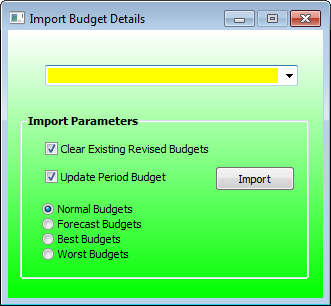
Press the drop down to select the CSV file for import.
Import Parameters
Select the required options before pressing the Import Button to start the import process.