Enter topic text here.
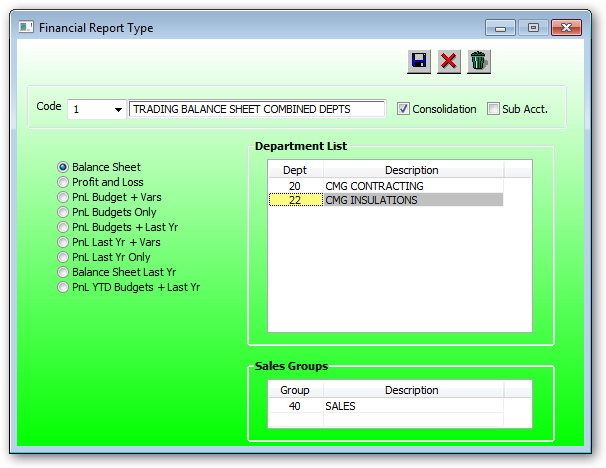
Enter a unique code or press the drop down to display existing reports.
Enter a brief description of this report. This will be displayed on the report popup.
Check this consolidation check box if the report is to combine all departments as one report. The departments included in the report in the department list.
Check the Sub Account box if sub accounts are to reported on this report otherwise all values contained in the sub accounts will be rolled into the master account.
If this report is a consolidated report then no details of sub accounts will be displayed.
Select the radio button for the report type required.
Department
Enter the departments to be included in this financial report.
Double click to display a popup of available departments, then highlight the department from the popup to be inserted in the department list then press OK or double click to transfer the details from the popup to the report list.
Group
Enter the GL.GROUPS required to calculate the total sales amounts used to display the percentage of sales in the P&L reports.