GL Payments:
Use the general ledger payments to directly pay a creditor thus bypassing the creditor and purchasing system.
Future payments maybe entered by entering a future period. These payments will be posted to the general ledger when the period entered matches the current period during posting batches.
The transaction period is automatically entered as is the current period.
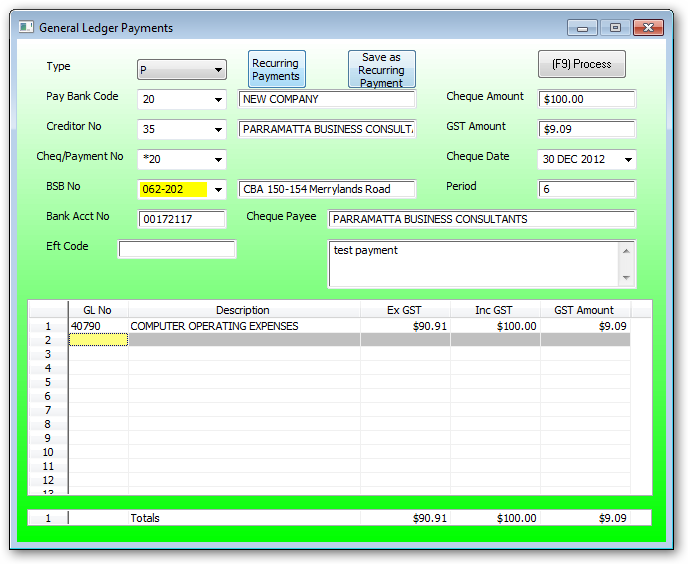
The type for a payment is type "P"
Enter the bank account code.
If the creditor is on the system enter that number here, usually General Ledger payments are one off payments therefore do not have a creditor number or go through the creditors system.
Enter the next cheque/payment number used to pay this debt.
The default is the next cheque no for the appropriate branch.
Press drop down to display the next cheque no and the next payment no.
Use the next payment no for direct debit entries from the bank statement. For example bank charges or automatic bank payments.
If the next payment number is selected then the next payment no will be automatically incremented to the next number. The default next payment number is located in the branch master file.
Enter the BSB number of payee which is a required entry for EFT payments. The BSB number has to be a valid entry in the BSB file. Format for BSB number is 123-456 (has to separated by "-").
Press dropdown and enter suburb of branch.
Enter any payment details for later reference.
Any data entered in this field will replace the default creditors data that would normally appear as the 18 character Lodgement Reference in an EFT cheque.
Typical usage would be to insert the EFT CODE number when paying taxes.