Audit Trail
Use the audit trail to display current financial year GL transactions. Normally you would display the transaction details via the GL inquiry function.
This function is used if during posting batches and an error has been detected and the transaction id is displayed in the error message. Then enter the transaction id and if the user has permission to edit the transaction, the transaction details may be changed to fix the error.
Details:
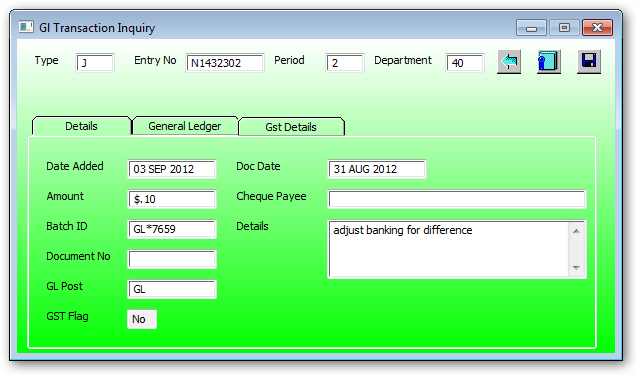
General Ledger:
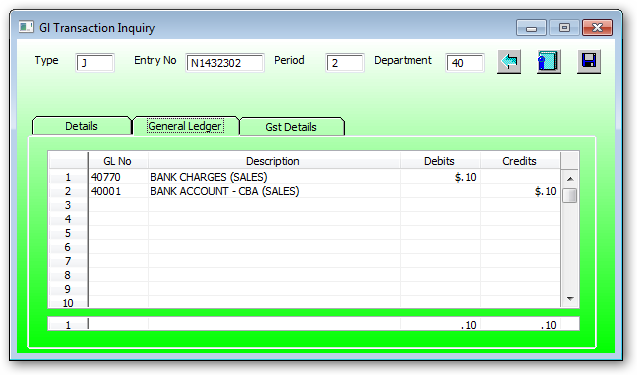
If there are any blank Gl No or the total debits does not equal to the total credits then theses amounts require adjusting.
Press  to create a reversal transaction. to create a reversal transaction.
Press  to display unposted transactions. to display unposted transactions.
GST Details:
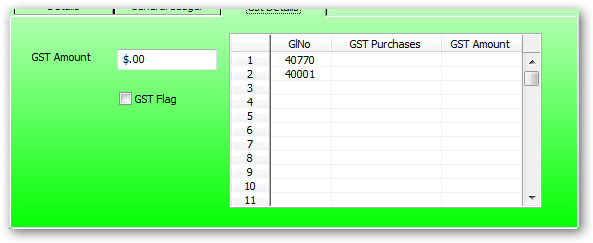
|