General Ledger Account Inquiry:
The general ledger module is a batch processed transaction system. Each general ledger posting creates a new batch containing the transactions for each module.
Hit the F8 key to clear the screen for another inquiry.
Hit the Esc key to Exit from the Inquiry screen.
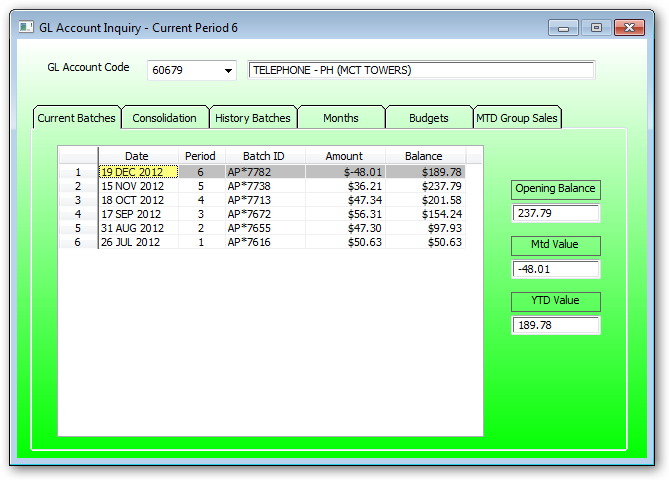
Enter the general ledger account number or enter alpha data to initiate automatic search of all entries in the GL chart of accounts using the description field to search on.
If alpha characters are entered an automatic search for all general ledger items. The search will look for characters in the general ledger descriptions in the general ledger master file.
Eg. 398 for Settlement Discount - Stock
Current Batches:
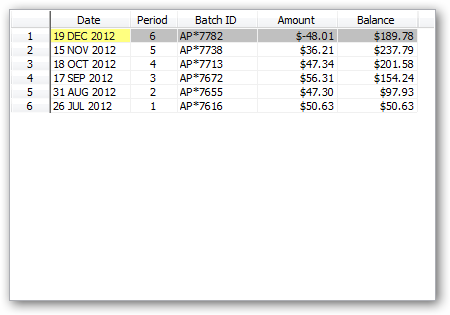
Highlight the batch no of interest (left click) then right click to select the display option.
•View Batch
•View Transactions
View Batch
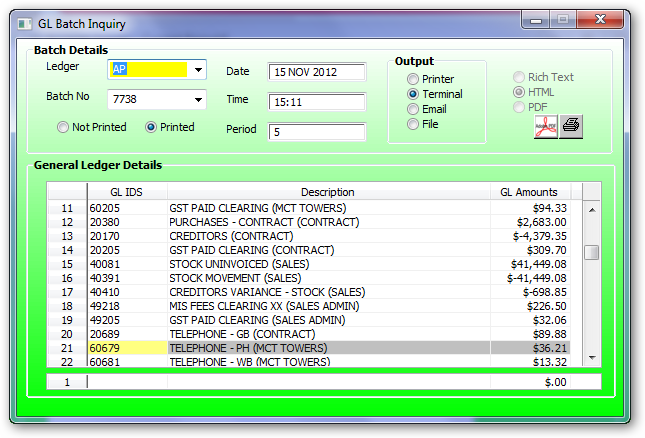
View Transactions
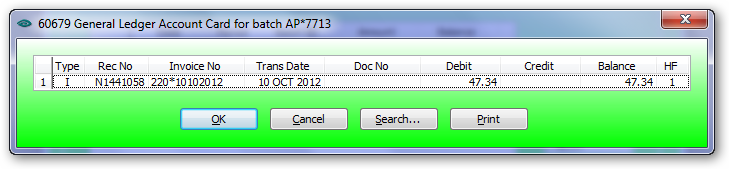
Then double click on the transaction to display the transaction details.
Consolidation:
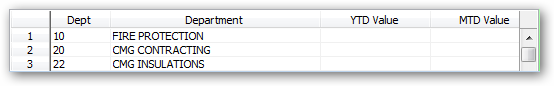
History Batches:
These batch details contain last years details.
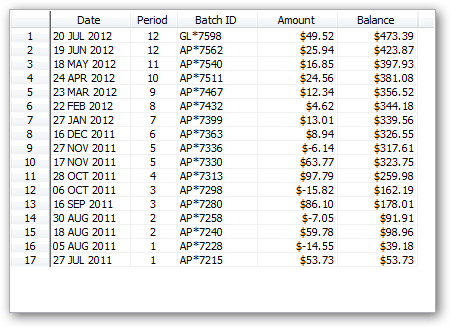
The history batch function is similar to the current batch display functionality.
Months:
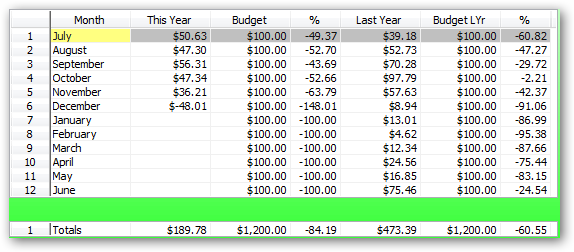
The data is obtained from the GLCHT file.
The year to date figures in the last column include this period amounts.
Budgets:
Mtd Group Sales: