Use the Financial report the print the report as defined by the Report type file details
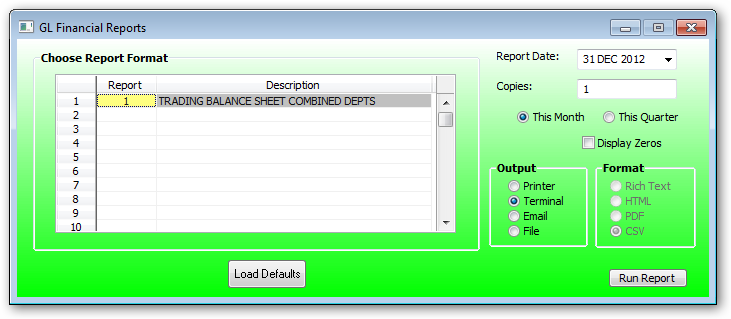
Double Click for a listing of valid report codes or press default reports as setup in the group master file.
Press enter on any of the report codes required then F9 to save.
If no report code is selected AND the output option is set to File in CSV format THEN all account data will be reported.
This Month
This is the normal default report to report on monthly balances
This Quarter
Select this option for a quarterly report.
Display Zeros
Normally the report displays entries with balances. Check this box to display ALL accounts.
Load Defaults
Press this button to load the default report as define by Default Reports.
Report Date
The financial reports are monthly or quarterly therefore the report date is the end of the month date.