Use this function to bulk email as per selected options.
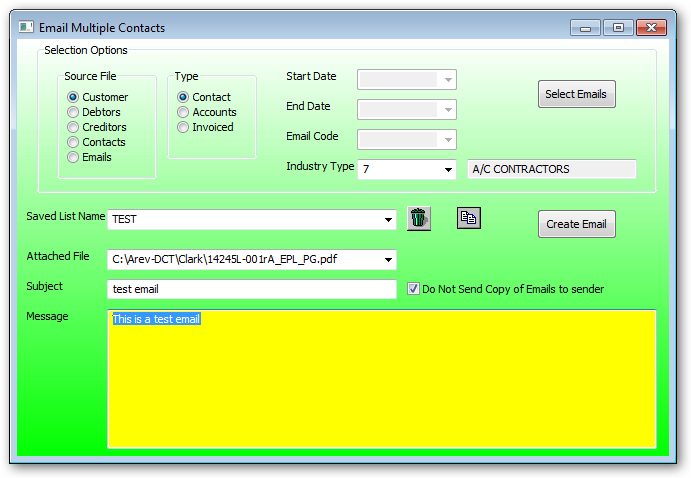
Depending on the Source File and Type selected the type and dates are enabled or disabled.
Source File
•Customer
•Debtors
•Creditors
•Contacts
•Emails
These are the file names for selection.
Type
•Contact
oRecords with contacts which also have an email address.
•Accounts
oRecords with an account balance and an email address
•Invoiced
oRecords that have invoices.
Start Date:
Enter the start date if selecting records with invoices.
End Date:
Enter the ending date if selecting records with invoices.
Email Code:
Enter the email code found in the catalogue table of the customer file.
Industry Type:
If industry type is enabled for selecting customers then the saved list name must be entered before pressing the select emails.
Saved List Name:
Must be entered before using the Select Email Button.
To create a new saved list go to QBF Save List
Attached File:
Click the drop down to select the file name attached to this email.
Subject:
Enter the subject to appear in the email subject line.
Message:
Enter the text for the main message.
Select Emails:
The select emails is used to select customers with the selected industry type and a saved list name is entered. You will then be requested to enter a description after pressing the button.