Use the Daily Job Clocking Upload is used to convert the clocking start and finish times to clocking hours after inspecting the data for missing start and finish times.
After viewing all the clocking data press the ![]() button to transfer the displayed data into the clocking Card file.
button to transfer the displayed data into the clocking Card file.
It is not possible to upload the displayed data again once this data has been posted.
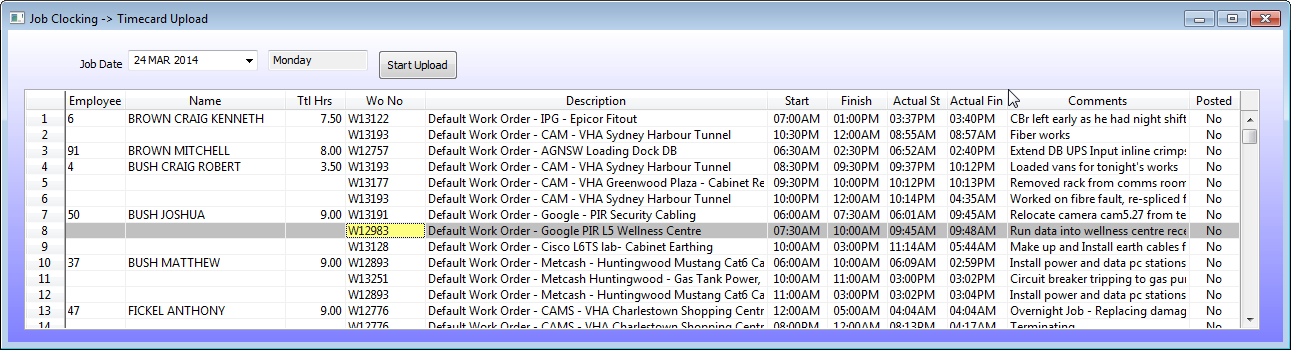
Job Date:
Enter the date for display or press the drop down to select a date from the caledar.
Employee No:
Double click on employee no to display the clocking times for the selected employee. This will enable editing of the clocking times data.
If the data has been posted then double clicking will display the converted clocking Crad details.
Name:
The name of the employee.
Tlt Hrs:
Total hours for this job data and these employees.
Wo No:
If the work order number contains a "*" (star) then this is a variation (Job No * Variation No) and not a work order number.
Double click on a work order cell to either display the work order details or the variation details.
Description:
If the work order number is a variation key then this description is the BRIEF_DETAILS from the variation file otherwise the description is the DESCRIPTION filed in the work order file.
Start:
The Clocking start time.
Finish:
The clocking finish time.
Actual St:
The edited Start time.
Actual Fin:
The edited finish time.
Comments:
Click on comments to display the whole comments data. Press save to transfer any changed data into the clocking table.
Posted:
Once the Start Upload has been pressed the posted work order will display "Yes" and cannot be posted again. Any unposted work orders will display "No" ready for upload.
Any rows displaying "No" after upload will require investigation.