To process a cycle count.
1. go to cycle count sheet and select the quantity to count, department and warehouse.
2. go to enter cycle count and select count date and warehouse and enter the quantity counted.
3. to print the cycle count variance report select the date and warehouse, check if quantities are correct.The variance report MUST have the printer output selected before being able to post the cycle count.
4. Post cycle count with the correct date, warehouse and select items then post count.
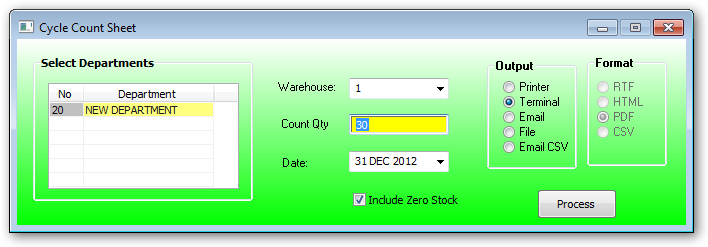
Department:
Select the required department(s)
Warehouse:
Select the correct warehouse
Count Qty:
Enter the quantity to count today.
Include Zero Stock:
Tick this box to include zero stock in the cycle count.