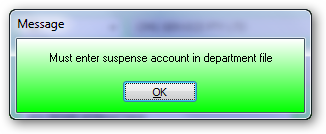Use the bank transfer function to transfer amounts from one bank account to another. This function is useful if using a PBC bank account to represent a credit card account instead of using a creditor for a credit card account.
This process will produce 2 GL transaction for bank reconciliation purposes. Each transaction will use the suspense account as per department file as the balancing account, therefore the suspense account must exist in the department file prior to using this function.
Remember to perform the actual transfer using your banking software and only perform the following transaction after the actual transfer.
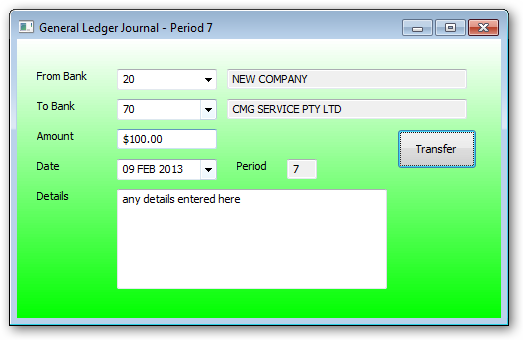
From Bank:
A popup displaying all available bank accounts for selecting the Bank account form which the funds are transferred from.
To Bank:
A popup displaying all available bank accounts for selecting the Bank account form which the funds are transferred into.
Amount:
Enter the amount to be transferred.
Date:
Enter the date of the actual bank transfer.
Details:
Enter any text describing the reason for the transfer for reference only.
Transfer:
After pressing the transfer button and the suspense account does no exist the following message is displayed.