Uses the admin department to reports on general debtor details. A summary of each report is displayed below the Choose Report options.
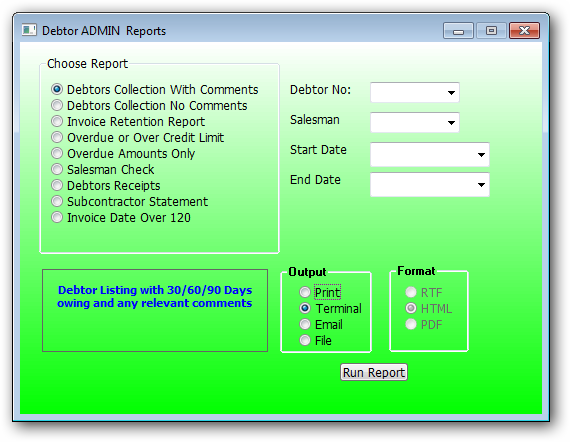
Choose Report:
As the user select a report type each of the required data filed are enabled and the data fields not required are disabled.
A brief description is also displayed for each of the report option
Debtors Collection with Comments:
Use the debtors collection report only if the debtors collection function is not adequate. This report uses the debtors aging details to determine the 30,60 & 90 day balances
Debtors Collection No Comments:
Same as above without comments
Invoice Retention Report:
Used to display job retention details for collection.
Overdue or Over Credit report:
Overdue Amounts Only:
Salesman Check:
Used to print debtors salesman not included as the customer salesman.
Debtors Receipts:
Subcontract Statement:
Invoice Date over 120:
Debtor No:
Salesman:
Start Date:
End Date: