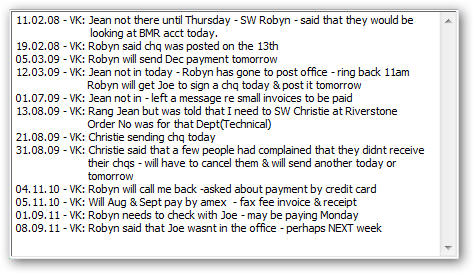Use this function to display debtors account details such as invoicing, receipts, transactions etc.
Invoices may also be printed from this inquiry function.
•Current
•Hist
Press the Hist option to display all history details. If the default is current then all the details will load quicker than if all the history details are being displayed.
Press

to Display Shipto Addresses
Press

Display cash debtors with account balance
A cash sale debtor is one with Zero terms
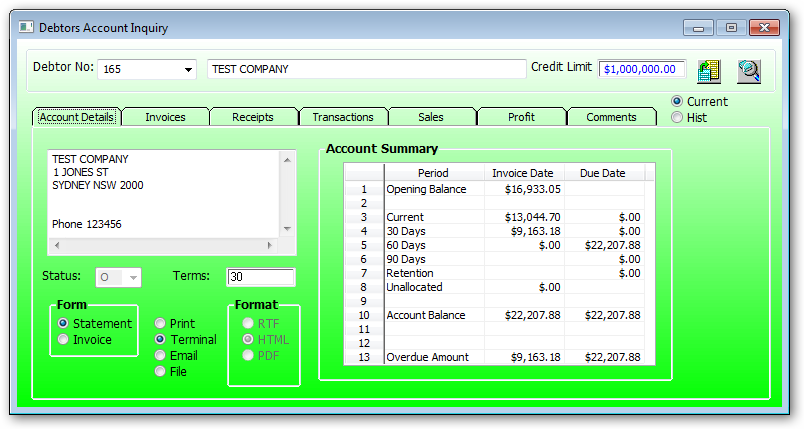
Right click on invoice amounts to display the invoice details for the corresponding period.
•Unallocated Cash
•Department Totals
•Invoice List
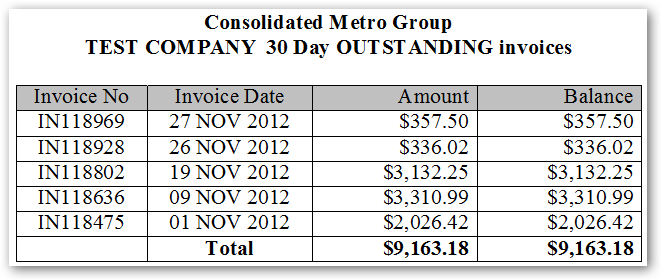
Invoices:
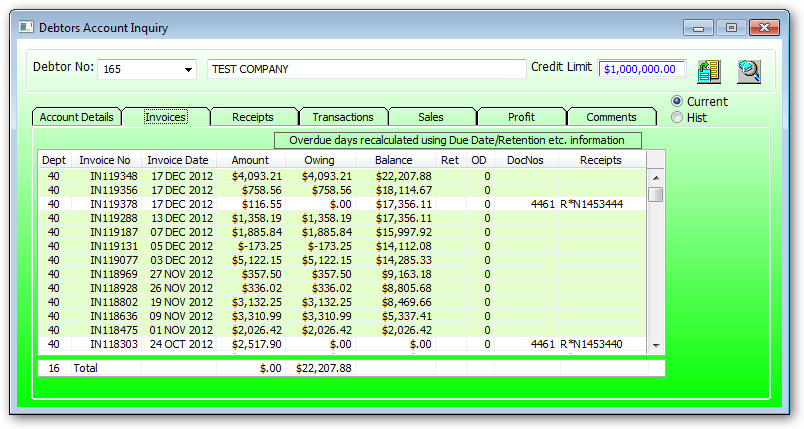
Debtors Inquiry Invoice Details:
Rows displayed in GREEN are current invoices.
Rows displayed in WHITE have been paid and do not have a balance.
Rows displayed in RED are overdue.
Left click on the desired invoice row then right click to display various display options.
•Display Invoice: This is used to display the invoice details as stored in the data base
•Print Invoice: Used to display the invoice on the screen as printed and sent to the client.
•Display Receipts: Used to display any receipt details on this invoice
•Department Totals: Used to display department totals
•Retention: Used to edit the retention details on this invoice
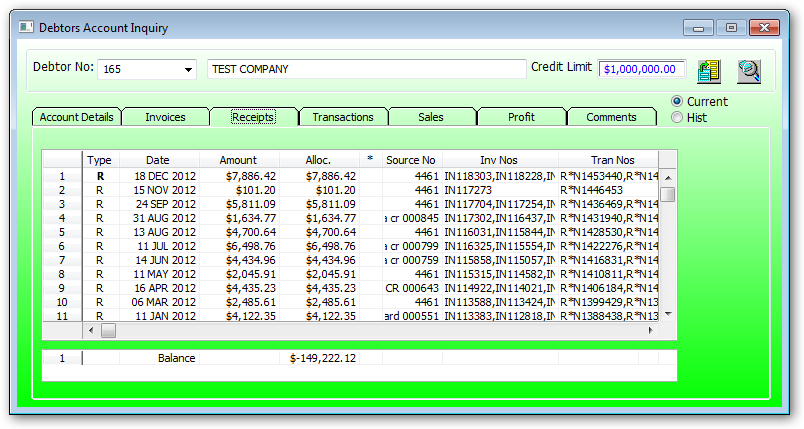
Left click on the desired receipts row then right click to display various display options.
•Display Receipts
•Department totals
•Display Invoice
•Display Invoice Popup
•Display Unallocated
•
Left click on the desired transaction row then right click to display various display options.
•Display Transaction
•Display stock transaction
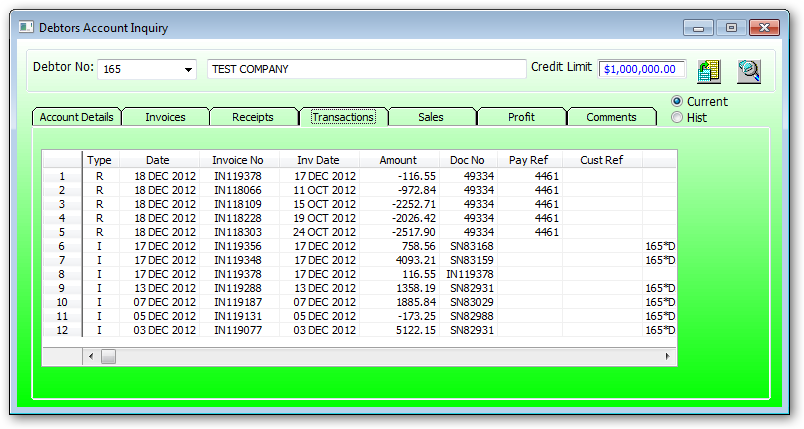
Sales:
Right click to display various display options.
•Department Statistics
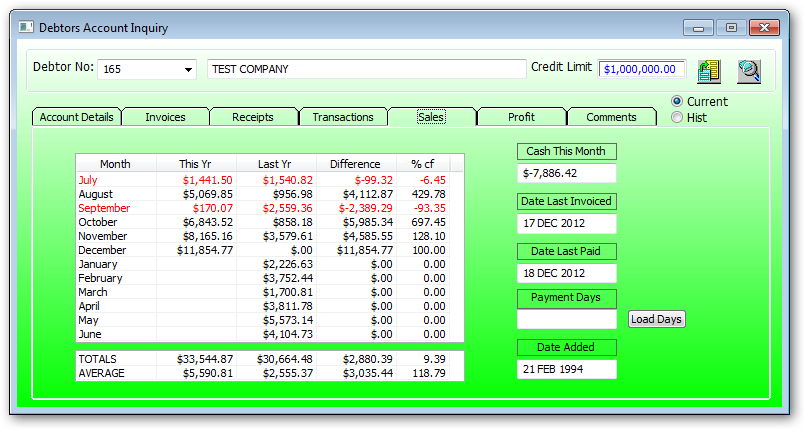
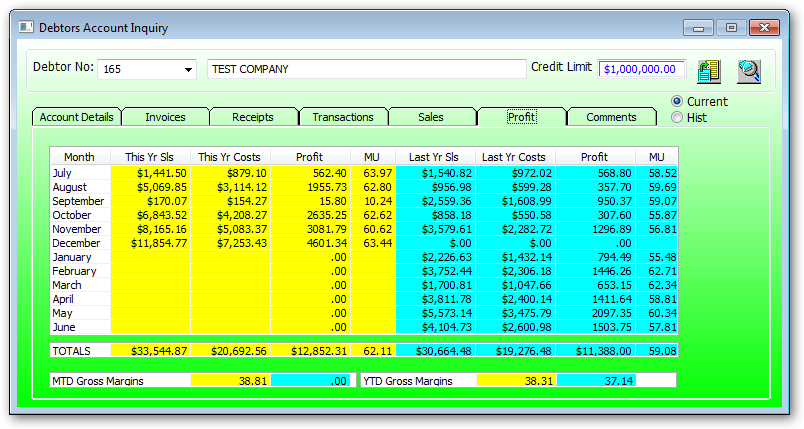
Comments:
These comments are usually entered in the debtors Collection function.